How to Replace Your LDCloud Device
Replace the device:
1. Click the cloud phone to enter the management interface.
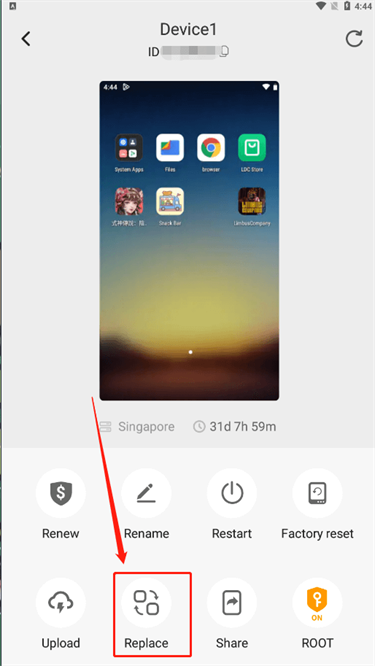
Or click on the drop-down menu bar in the upper right corner of the main screen and select "Replace Device".
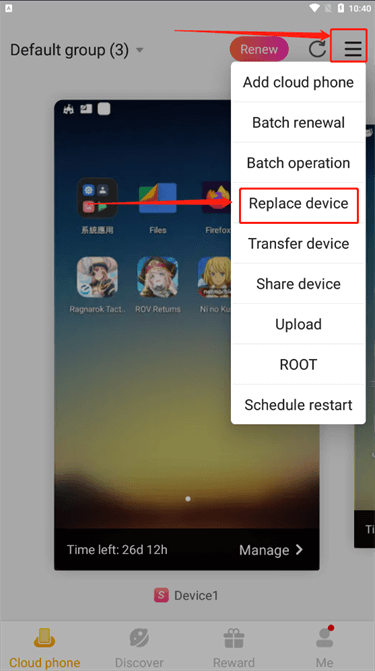
2. Find the "Replace" button and then click to replace the device (the device can be replaced once an hour, and there is no limit to replacing your devices). Please confirm the ID of the device to be replaced before replacing it.

Change plan:
Replacing a device can replace your current device with a new one, so you get a brand new cloud phone.
The "Replace device" feature also helps you switch to a different type of device, so you can always replace the device you need. However, when you change to a device with a higher price than the original plan, you need to make up for the differences between the two plans. After the replacement, the remaining time of the device remains unchanged.

Note: Replacing the device will clear all the data of the cloud phone and change the IP address.






