Three Tips for How to Use LDCloud Cloud Phone in 2022
LDCloud cloud phone is a new and independent mobile phone that runs on the cloud. It is a remote control service that can provide you with intelligent AFK services for applications and games. This process does not consume your local data and power. It is a convenient app for users to run games or applications without limitations. However, as new users might know little about cloud phone apps, that would be a little difficult for them to choose the most suitable cloud phone. Thus, we would like to share some tips for how to use the LDCloud cloud phone in 2022.
1. Select the most suitable plan
LDCloud has various plans with different devices, such as SVIP10, KVIP10, KVIP, KVIPS, and VIP. Featured with different performances, those devices can fulfill your personalized demands as you wish. Those devices have different features and different prices. All of them are great, so the key point is to find the most suitable plan for your demands. Here are some things you should consider before you purchase an order:
Price: The first, and maybe also the most important thing for users is the prices. Depending on the duration and features, LDCloud cloud phones' prices differ. You could find the most suitable plan with the best duration and features you need.
Android System: Currently the Android system for our devices would be Android 10, Android 9.0, Android 8.1, and Android 7.1. So you can check the system requirement of the games or applications to see which kind of Android system you should use.
RAM: Generally, if the phone has a larger amount of RAM, the phone would run more smoothly. LDCloud's devices have different RAMs for different requirements, like 4G RAM, 6G RAM, and 8G RAM. Thus, we recommend choosing cloud phone devices with large RAM if you want to run massive games on LDCloud cloud phone.
Storage: Storage also is a key feature that many users would be very concerned about. We also have different storage settings. For example, the XVIP devices have super 128G storage, and the KVIP10 and KVIP devices have 64G storage, while the SVIP and VIP devices only have 45G and 30G storage. Storage determines whether you can play games that take up a lot of storage space and download multiple games and apps on your device.
Feature for different plans is shown below:
● XVIP
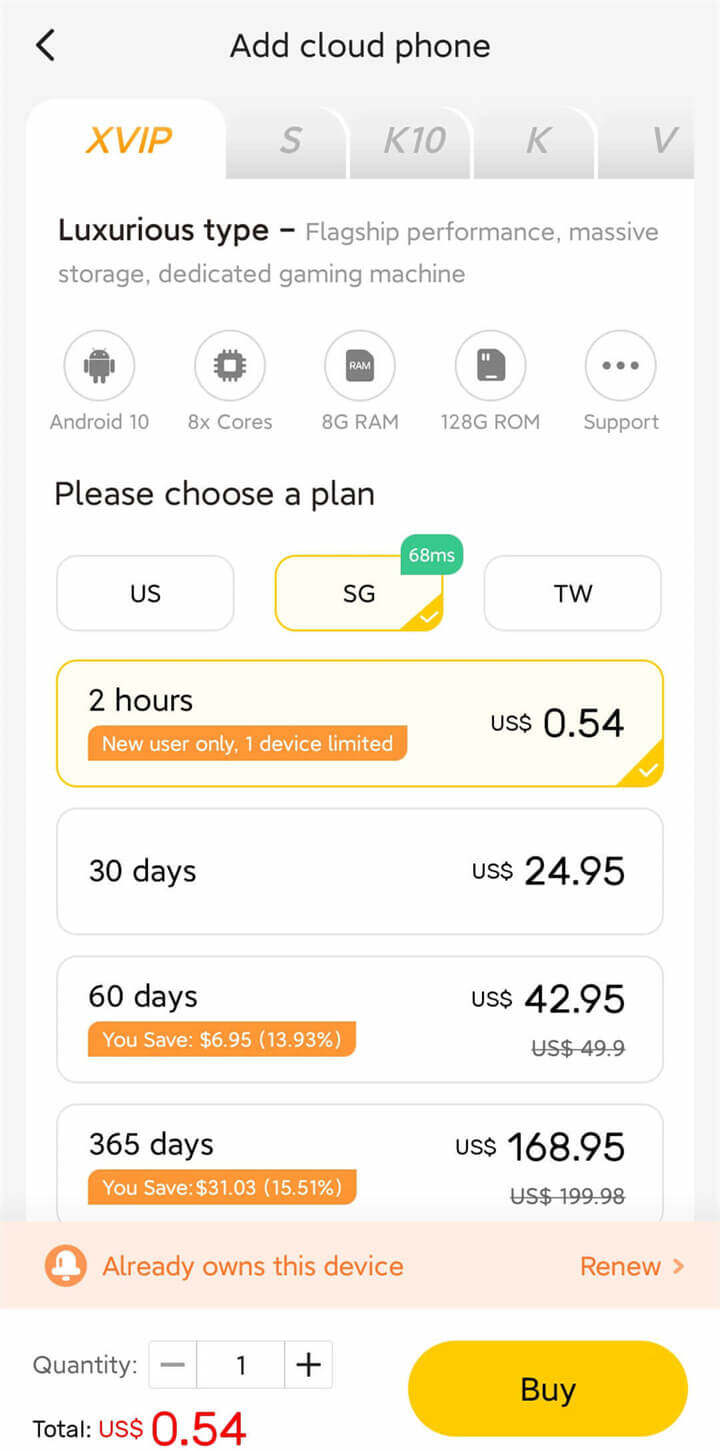
Android Version: Android 10
RAM: 8G
Storage/ROM: 128G, 90G
Server: Singapore, United States, Taiwan
● KVIP10
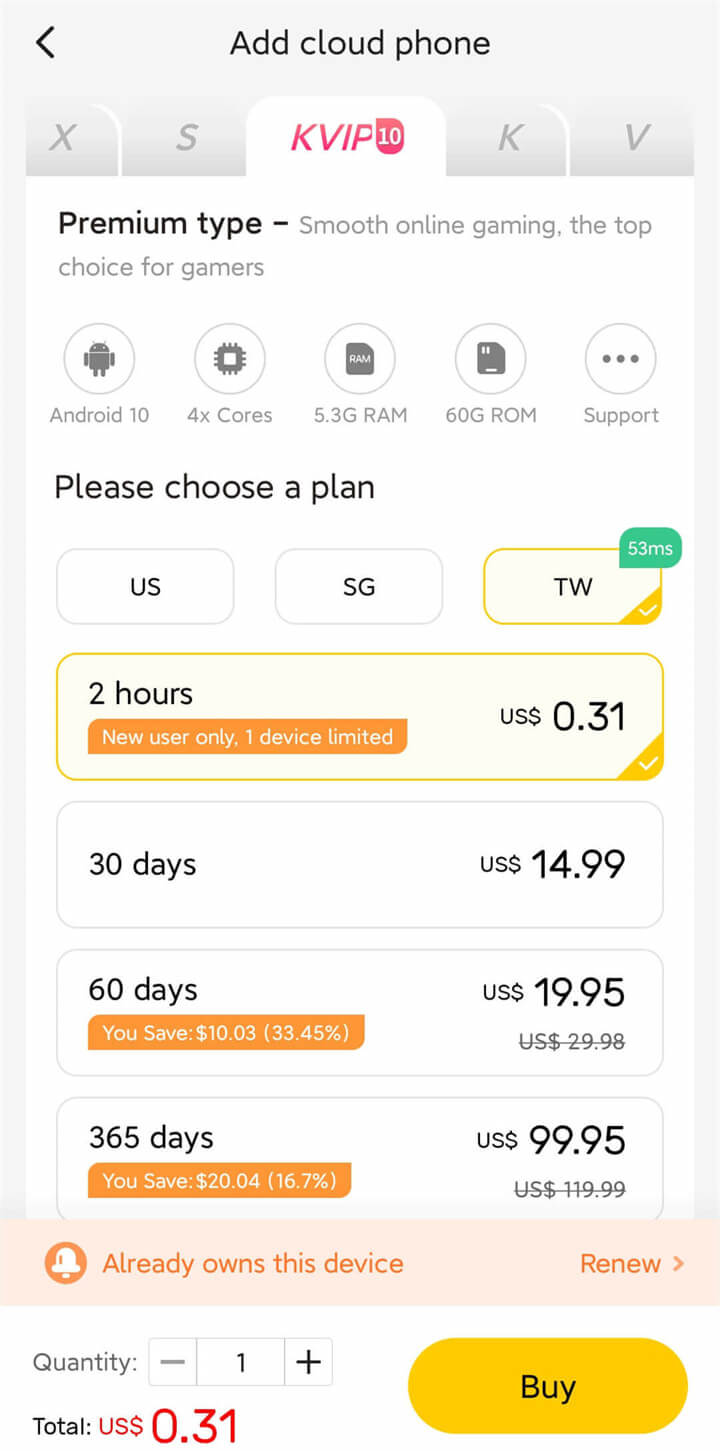
Android Version: Android 10
RAM: 5.3G, 4G
Storage/ROM: 64G, 60G
Server: Singapore, Taiwan, United States
● SVIP

Android Version: Android 9
RAM: 10G
Storage/ROM: 45GB
Server: Singapore
● KVIP
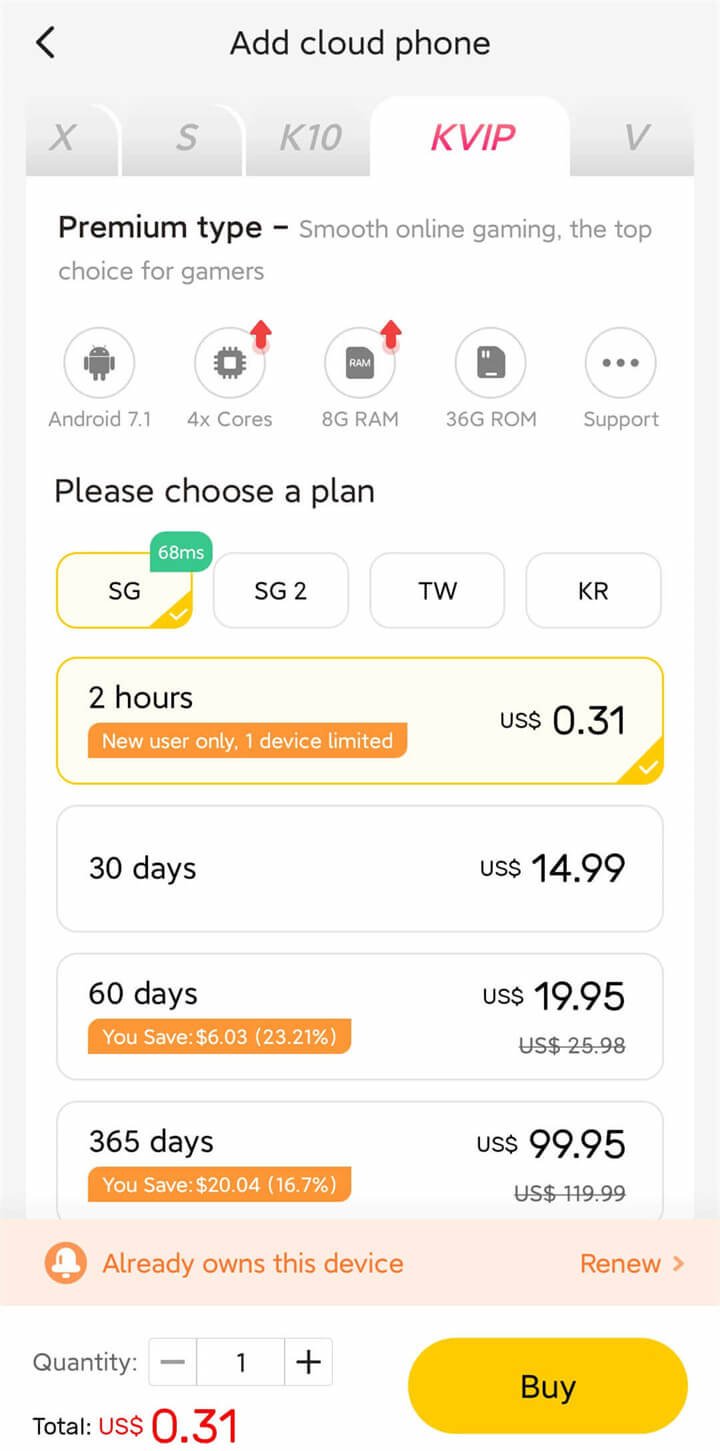
Android Version: Android 8.1, Android 7.1
RAM: 8G, 6G, 4G
Storage/ROM: 64G, 36G, 24G
Server: Singapore, Taiwan, Korea
● VIP
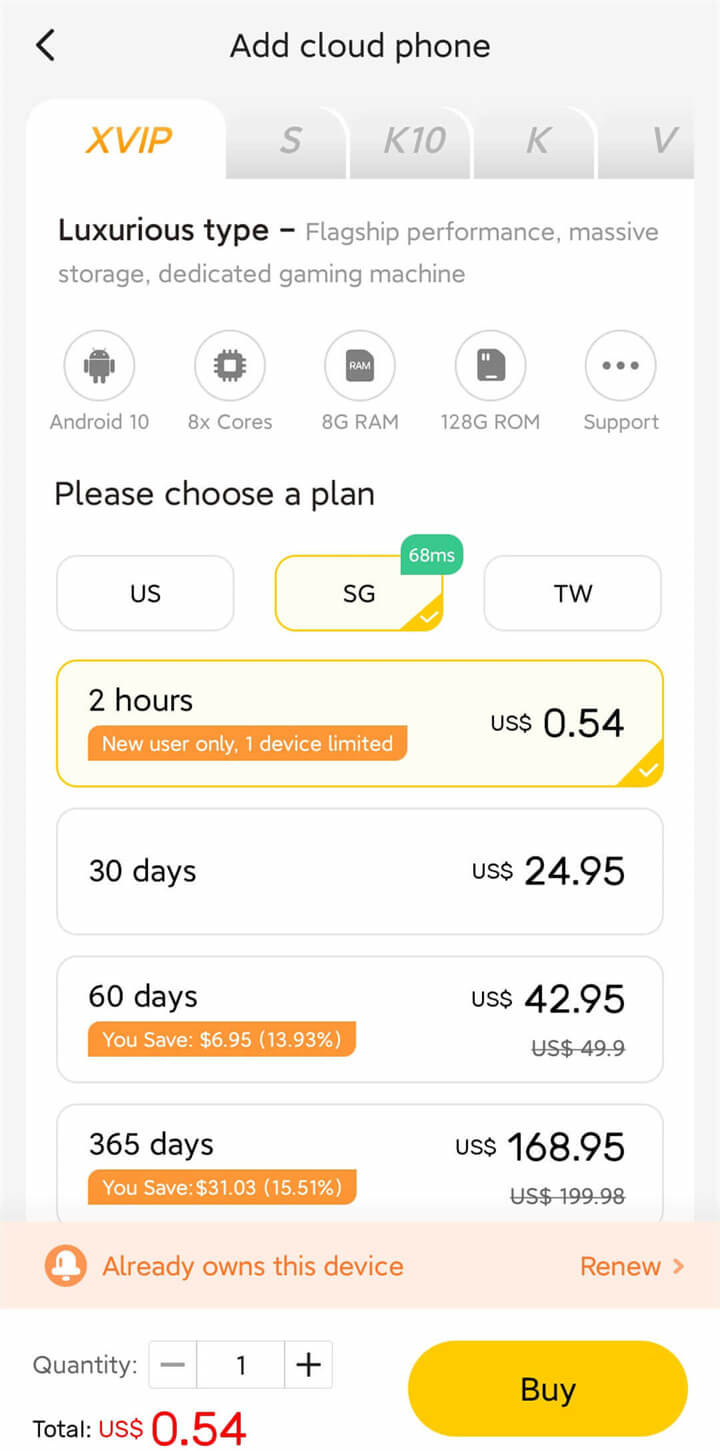
Android Version: Android 10, Android 7.1
RAM: 5G, 4G, 3.8G
Storage/ROM: 45G, 30G
Server: Singapore, Taiwan, Korea
2. Learn how to disable ROOT
ROOT is disabled by default on some devices. However, for some games, they would require disabling ROOT. On LDCloud, it's very easy to disable or enable ROOT. If you would like to learn how to disable ROOT, please click here to check the detailed tutorial.
3. Recommended devices for gaming
Normally, as soon as the devices have fulfilled the system requirement of the games, you can choose the devices you like. However, there are also some tips for you to help you make your choices. Firstly, the larger RAM it has, the games run smoothly. Secondly, massive games would require more RAM than small games. For example, we usually would recommend XVIP for Genshin Impact. Thirdly, some games might only run on specific devices. At present, we recommend playing MIR4 and Lineage W on XVIP devices. If you would like to know which plan is suitable for specific games, please contact our customer service for advice.
Overall, LDCloud is a cloud phone app that is easy to install and use. And it would be the perfect gaming partner that you would not miss in 2023. Have fun gaming!