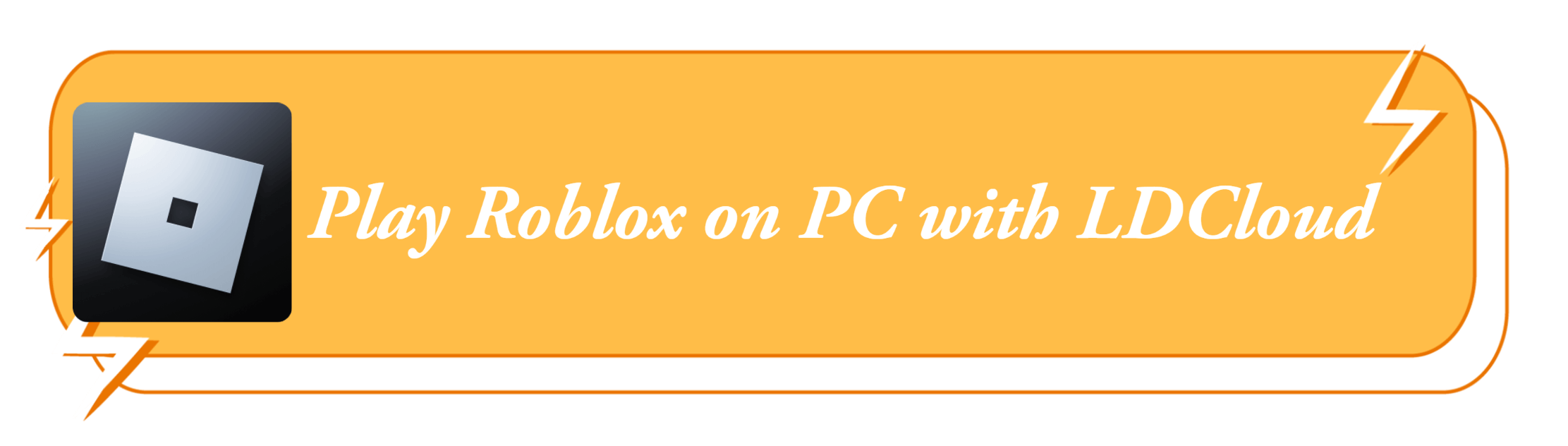Top Tips to How to Play Roblox With LDCloud
When we talk about popular games like Roblox, almost everyone has been playing it. The game is quite similar to Minecraft and they both share a lot of similarities with each other. Roblox might be available for your mobile device right now but using LDCloud will enable you to make use of a plethora of benefits that you might not even think about. Not only does it provide better graphics but it also allows you to make use of all the unique benefits that a cloud gaming service provides.
So, let's talk about the benefits that you get by playing Roblox with LDCloud.
LDCloud Solve All Mobile Problems
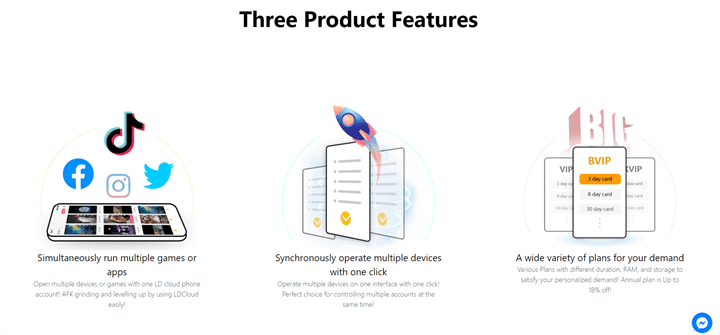
When it comes to mobile devices, you see a handful of problems. Whether it's your Android device or iPhone, you might see trouble on your way. One sad thing about Roblox on Android is that not every phone supports the game which makes it impossible for enthusiastic players to play it on their phones.
Other than that, iOS and Roblox are a match made in heaven to take all the battery out which is quite a troublesome problem for the gamers out there. Especially when you're playing a game for hours and hours, it not only damages your phone but makes your battery life smaller than a peanut.
Roblox is all about building and creating a community of gamers. However, playing on mobile causes problems that might not allow you to become a part of the awesome community. This is where LDCloud can help you since it will not only solve the battery problem but it will allow you to play Roblox for long hours without having to worry about a single thing.
Play Roblox On PC
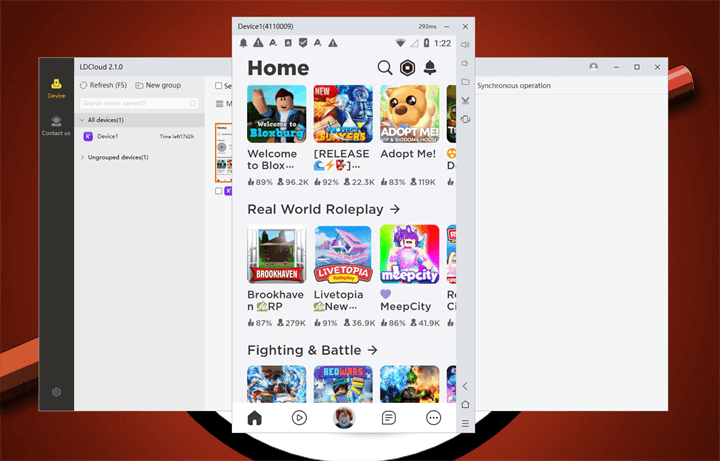
Well, the best part about playing Roblox on LDCloud is that you can play the mobile version right from your PC! The mobile cloud gaming service is available for most operating systems out there which is what makes it such an interesting platform to play Roblox on.
For example, if you're wanting to play Roblox mobile on PC without having to worry about anything, the LDCloud enables you to do the same. Imagine getting to play some of your favourite mobile games on PC. Isn't that like a dream come true?
LDCloud offers a wonderful mobile gaming experience on PC, all while making it simpler and better. Now, you wouldn't have to worry about even your mobile as you can use it however you want. Another benefit of playing Roblox on PC is that you're playing it on a bigger screen and since Roblox is a game that requires tons of attention, you will be able to play all of your favourite Roblox games in simple and intuitive games.
Your Specifications Don't Matter
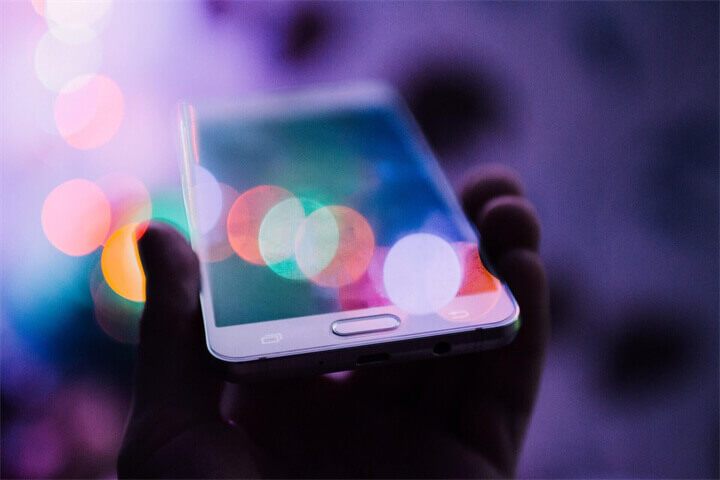
With LDCloud, there's no discrimination! If you want to have a bad device that doesn't support Roblox. Or, even if you have a device that supports Roblox but your processor is not playing it on respectable frames, then using LDCloud will be beneficial in this regard. You can play whatever game in the world you want and LDCloud's gaming platform will be able to handle it like a champ. You can easily download the game once you become an active user of Roblox and the best part is that even if you have 2GB of lowest Ram on your device, it wouldn't faze your Roblox gaming experience. That's the beauty of playing Roblox on LDCloud since it just makes everything easier. So, are you ready to take this path?
Max Out The Graphics
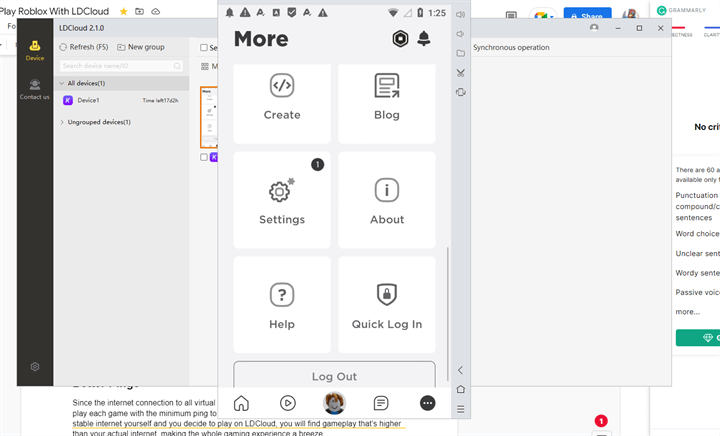
Another unique aspect of LDCloud is that you can play the game with high graphics. Just like in specification, you might not have the strongest GPU to support all that gaming. Well, with LDCloud, you wouldn't even need to worry about that part anyone. If you have a phone that doesn't support high graphics or doesn't even let you play the game, then LDCloud will easily let you play Roblox and a plethora of other games with quality. The catch is that you need to have a good internet connection. This way, not only will you be able to play the game with the best quality possible but there won't be any delay.
Better Pings

Since the internet connection to all virtual devices is optimized for gaming, LDCloud lets you play each game with the minimum ping to provide a higher level of gameplay. So if you have stable internet yourself and you decide to play on LDCloud, you will find gameplay that's higher than your actual internet, making the whole gaming experience a breeze.
Especially in games like Roblox where you direly need the best pings, LDCloud enables you to have superior pings along with the best gaming experience you could ever have.
Save Storage Space Using LDCloud & Mobile Data
As LDCloud works across all devices, it can even be run on an old phone. This means that the players won't need to download the game on their device to play it. The game will be installed in the virtual device of LDCloud which is why a lot of storage space is saved.
Not only Roblox, but you can have tons of other games to play. There are many storage options that you get from LDCloud and each one of them is quite economical for the whole world. So if you want to save a lot of space and especially your mobile data charges. Then LDCloud is the way to go.
Final Verdict
LDCloud paved the way for mobile gamers to level up their skills. From not having enough storage to something like a performance issue, LDCloud helps you in every single situation, making you experience what being a high-performer gamer is like. So if you're interested, you can visit the website and order your virtual mobile phone right now. There are various options to choose from so you can choose what suits you the most.