LDCloud Update - PC v2.13.8
Dear users,
We are happy to announce that the latest update for the PC version, version 2.13.8, is now available. Please make sure to update your LDCloud to the latest version.
In case you are unable to update to the latest version, please reinstall it from our website: https://www.ldcloud.net/.
Here is what's new in this update:
1. Add keyboard WASD keys:

You can now easily control your game characters' movement using the WASD keys. All you need to do is open your cloud phone interface and start playing your game. However, please note that some games that support move control may not be compatible with this feature. If you face any issues, please contact us via Facebook, and we will assist you ASAP.
2. Add Mouse Scroll Wheel command:
The latest version now supports scrolling pages up or down with the mouse wheel. To scroll down, simply move your mouse wheel down; to scroll up, move it up.
You can also zoom in or out of the page by holding "Ctrl" and scrolling the mouse wheel. However, please make sure that the page or game supports zooming in/out before using this function.
3. Optimization of video setting:
If you don't open the "enter standby interface" setting, the resolution of your cloud phone device will default to 240P. If you wish to adjust the resolution, please open the "enter standby interface" setting.
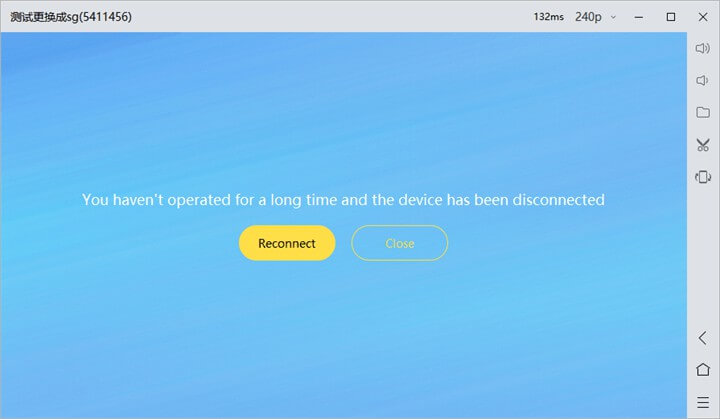
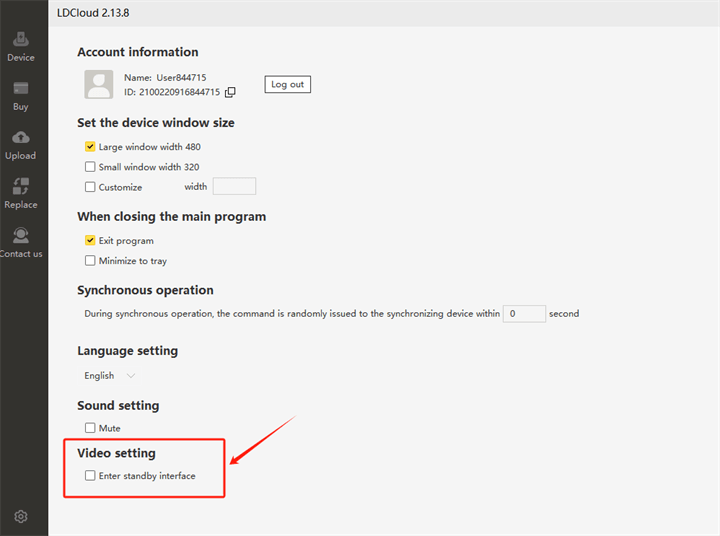
If you have any further questions, please contact us.