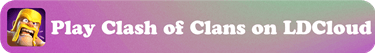Beginner Guide | How to Play Clash of Clans with LDCloud
Clash of Clans, or CoC, has been in the gaming industry for over a decade. The brand keeps growing as new players enter the world of Clash of Clans. At this point, the game has become a must-play for every mobile user due to the fun it brings to the table. But what if you want to ace Clash of Clans from the start? What are some of the things you could do?
Well, playing with a cloud Android emulator like LDCloud certainly helps, so let's talk about how you can play Clash of Clans with LDCloud while growing as a player. So what exactly is LDCloud? Let's find out!
What is LDCloud?
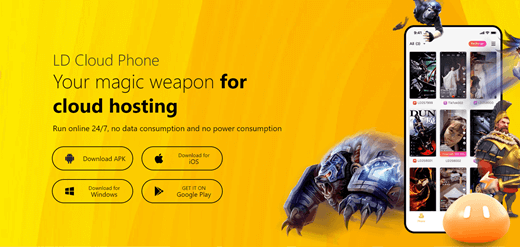
LDCloud is a one-fit-all solution for all gamers looking to transition to the cloud. Why should I use LDCloud? Whether you have a phone that cannot handle a lot of online gaming or want to play the same games on mobile and PC, LDCloud has got you covered.
It comes with many features that we will talk about in a bit. But first, let's talk about its concept. LDCloud is a cloud Android emulator that allows you to play Android games on your phone or your PC without using your phone's resources like data or processing power.
Your phone will stream the game to you, so the only requirement is a good internet connection. If your phone cannot handle modern games, try LDCloud.
Or, if you want to play mobile games on the computer, you can also use LDCloud to play Android games on a PC with many advanced features.
Features of LDCloud
LDCloud has many important features that set it apart from other competitors. Here are some of the benefits that you should know about:
1. Running Multiple Apps or Games: With LDCloud, you can open multiple devices or games with just one account. You can focus on AFK grinding and leveling up in RPG games using this tactic.
2. Operate Multiple Devices: LDCloud's interface is designed in a way where you can access multiple accounts at the same time. So if you have a game on one account and TikTok on the other, you can manage both easily.
3. Wide Variety of Plans: LDCloud offers many plans with storage options, RAM, and processing powers. The pricing is different, too, and it starts from daily charges to monthly charges.
Now, let's talk about how to play Clash of Clans with LDCloud.
Play Clash of Clans Online on PC

If you love Clash of Clans but don't have a phone, you can simply download LDCloud, choose a package, and start playing the game on your phone. Even though Clash of Clans is a mobile strategy game and is not available on PC, you need an Android emulator to play it on PC.
Hence, LDCloud is the ideal Android emulator that you can use to play Clash of Clans and start grinding right on your PC. What makes LDCloud unique compared to other emulators is its lightweight nature and the ability to play any Android game on a PC easily.
Moreover, the device that LDCloud uses supports these games, making it easier to play high-graphic titles without any FPS drops. Other Android emulators take your system's resources. If you don't have a powerful computer, you might not be able to play Clash of Clans optimally.
But with LDCloud, you can easily play any Android game, and since it's a cloud Android emulator, it won't use your PC's resources.
Save Mobile Data and Storage Using LDCloud
A hidden benefit of LDCloud that most people don't realize is the amount of storage and data it saves. When you're downloading a game, your mobile data, and storage are being used. However, if you're low on either, using a cloud Android emulator like LDCloud will give you the freedom to download anything. When you sign up and take a package, you are assigned a specific storage on your cloud phone. It can be 32GB, 64GB, or 128GB. However, this storage won't be used directly from your phone, but it will be from LDCloud's servers.
To sum it up, LDCloud saves you a lot of mobile data and storage on your device.
Grind on Multiple Accounts at One Time
If you're a Clash of Clans player with multiple accounts, playing Clash of Clans on LDCloud has another huge benefit. Since LDCloud allows you to run multiple Android cloud phone devices simultaneously, you can use multiple instances of the same game to focus on progress.
Many other RPGs have the auto-play feature that comes in handy with multiple screens. However, even with Clash of Clans, you don't have to keep logging in and out but just focus on two different devices and make progress on each.
Switching screens is easy with LDCloud, as all you need to do is to go back and select the second device. Moreover, not logging out all the time saves you a lot of time in Clash of Clans and can take you ahead of other players in no time.
Leverage a Wide Variety of Plans with LDCloud
LDCloud offers unique plans for everyone, which makes it suitable for a wide range of gamers. For example, you can pay daily, or if you want the best discount, you can pay monthly.
With different device options on LDCloud, you can choose a plan that caters to your needs. For example, if you only do light browsing and gaming, you can choose a starter plan. On the other hand, if you're a hardcore gamer, you can choose a plan with more storage and RAM.
Hence, the customizability that LDCloud provides is nowhere to be found.
Conclusion
If you want to play Clash of Clans on LDCloud, you can visit the website and choose your platform. LDCloud is available for Android, iOS, and Windows. Once you install the app, all you need to do is to sign up, choose your package, initiate the payment, and you're good to go. If you have any questions about installation, please click here to get more information.