Beginner's Guide to Play Ragnarok Begins (WEST) with LDCloud
Ragnarok Begins West is one of the most interesting MMORPG games for mobile that you can play. The game incorporates an open world that you can enjoy with various missions and sides in it. The game gives such a nice vibe and will make sure to keep you relaxed while providing you with some of the most intense battles at the same time.
Ragnarok Begins West is a game that is a mix of relaxing gameplay and intense one. You will need to fight plenty of battles in the paths and you will have to craft your journey. The game also gives you a cute little hero that you will need to customize and play with.
Hence, if you're looking to play Ragnarok Begins with LDCloud which is a mobile cloud gaming service, follow our guide!
What is LDCloud?
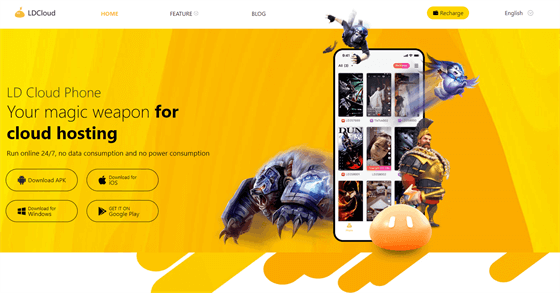
The Cloud gaming industry has been booming over the past couple of years. By the end of 2030, the cloud gaming industry is projected to reach $20.94 billion at a CAGR of 45.8% during this forecast period. From here, you can have a good idea that the future of cloud gaming is bright.
Well, LDCloud takes cloud gaming to a whole nother level. This is because it is one of the fewest services that are focusing on mobile cloud gaming. But you might be wondering, why you even need a cloud android emulator in the first place. Here are some of the reasons.
Why LDCloud?
First things first, with new mobile games releasing every month, our phones are often not able to handle all the heat. It might not support the newest game, have storage problems, or maybe even suffer from just time. With LDCloud, you can have all of the solutions. All the virtual android devices in LDCloud are running 24/7, making your gaming experience the best one.
Moreover, it doesn't even consume any data when you are trying to install a game. In addition to all this, LDCloud also doesn't take resources from your processor or RAM to draw all that power because all it needs is a good internet connection.
With a good internet connection, you can nearly play any game on LDCloud as long as your network is stable. Moreover, LDCloud is also ideal if you want to do certain things like AFK farming and we will talk about it in a bit as well.
There are a plethora of benefits that come from choosing LDCloud, so if you want to take your mobile gaming experience to the next level, you can try LDCloud here.
Now, let's talk about how you can leverage LDCloud to enhance your Ragnarok Begins experience.
1. Download Ragnarok Begins West Using LDStore
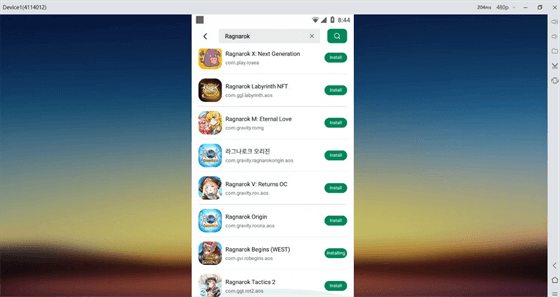
One of the main problems you can face with Ragnarok Begins West is that it is only available in countries like the US and Canada. In other words, you won't be able to download it if you are in Asia or any other continent. While there are many solutions to this problem, one of the simplest solutions is to use LDCloud and download it from LDStore.
The virtual android phone and the LDStore will allow you to download Ragnarok Begins West easily and efficiently so you can start playing the game. The store itself has a wide variety of games that you might like. Hence, if you want to experience Ragnarok Begins West while everyone else is waiting, you can use LDCloud.
2. Play Ragnarok Begins West on PC with LDCloud
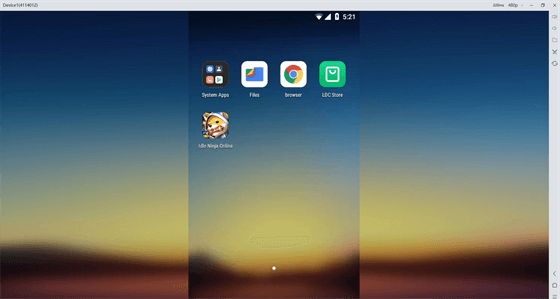
As LDCloud is available on PC, you can play Ragnarok Begins West on them. No matter what specs your computer has, the game will work since it is not taking any resources from your PC. With LDCloud, you can play Ragnarok Begins West anywhere you want.
3. The "Auto Button" in Ragnarok Begins West

A lot of MMORPGs have an auto button where the Ai takes over. The Ai takes over your gameplay and aids you in playing the game. When you have been grinding a lot and things get crazy, and all you want is just the escape from the game, you can turn on the auto button and do other tasks.
AI takes control and gives it to the computer playing so you can relax while the game will still run and make progress. Since Ragnarok Begins West can be a bit harder to play, the auto button comes into play just right. But with LDCloud, you will be able to leverage the option just right.
Since LDCloud runs 24/7, any app that you will run in the service won't go away. This is vital for games like Ragnarok Begins West when you can use the option while scrolling through Instagram or any favorite app. It won't harm your device or progress either. What LDCloud does is that it enhances the power of the auto option in your game.
4. Save Data and Storage

One of the biggest perks of using LDCloud is that your phone's storage won't go away. With each virtual android phone device, you will get specific storage and all the data will be installed in the virtual android phone. This is good news for people who have devices with low storage. Whether you're using an android or an iOS device, LDCloud is available on both and it will save you a bunch of storage.
Moreover, when you install those games on virtual machines, your mobile data won't be taken away since the service uses LDCloud's internet to download all the resources. So you save a lot of things using LDCloud.
Final Verdict
Everyone should try playing the new Ragnarok Begins West if they're an MMORPG fan. However, since the game is not available in most regions, you can play it on LDCloud exclusively and get a full feel of what to expect from the game. So if you want to play the game on LDCloud, click here.