Beginner's Guide to Playing Roblox
Roblox has been around for a long time now. Ever since its release in 2006, the game has been increasing in size and community but what makes Roblox so unique is the diversity that it offers. Since Roblox is a game-building platform, anyone can easily create their own game or play the game according to their liking.
Since the toolkit of Roblox is too vast, players can have all the creative freedom and fun that they want. However, starting out with Roblox can become quite hectic so we're here to help you with that. If you're new to the game, follow our beginner's guide to playing Roblox.
Creating Your Account & Avatar in Roblox

In order to get started in Roblox, the first step will be to create your account and then customize your character on the platform. In Roblox, the avatar or character is your digital identity that shows your online person in the game. So let's talk about how you can sign up for Roblox.
Create Your Account
1. After downloading and opening the Roblox app for the first time, you will need to sign up or log in.
2. Click on Sign Up and create a new account. The platform will want a plethora of useful information that you'll need to add like your Birthday, Username, Password, and Gender. So add that and you're good to go.
3. Click on Sign Up and you'll be redirected to the official homepage of Roblox. The page is like a marketplace where you can install games, socialize with friends, customize your character, and a lot more. But this is just the beginning.
Create Your Character/Avatar
1. Go to your homepage and select the avatar icon on the toolbar that is located on the bottom menu.
2. You'll be sent to a new page where the game will allow you to have a lot of customization options and an in-game shop to purchase makeup and spice up your character.
3. Click on "Customize" and you'll see a handful of options that will let you customize your Roblox character in any way you would want. You can also create new characters while updating your current ones but the game will also want some ROBUX which is the in-game currency.
4. You can change things like Clothing, Accessories, Body, Emotes, and a lot more. So feel free to tinker around it.
How To Change Roblox Username?

Before we start, you should know that changing your username is not as easy since it costs you around 1000 Robux which is around USD 10. So let's start with changing your Roblox username.
1. To change your Roblox username, go to the homepage of the app, and click on the three-dot menu on the bottom right of the screen.
2. Click on "More Page" and select "Settings".
3. Click on "Account Info" and this is where you can change various aspects of your personal information like the name, username, password, display, name, and more.
4. Tap on the edit button on the right side of the username.
5. Now you'll need to link an email, verify the email, enter your new username, and tap "Buy".
How To Change Roblox Display Name?
If you want to change your display name in Roblox, it is quite easy and can easily be changed. It will be the name that is available to the public and the other people will call you by that name. Changing the display name is quite easy and it doesn't require any money. Here's how you do it.
1. Once again, you'll need to go to Settings > Account Info > and click on the Display Name's edit button.
2. Enter your new display name and click on Save. This will change your display name instantly and now you'll have a new identity.
How To Play and Join New Games in Roblox?
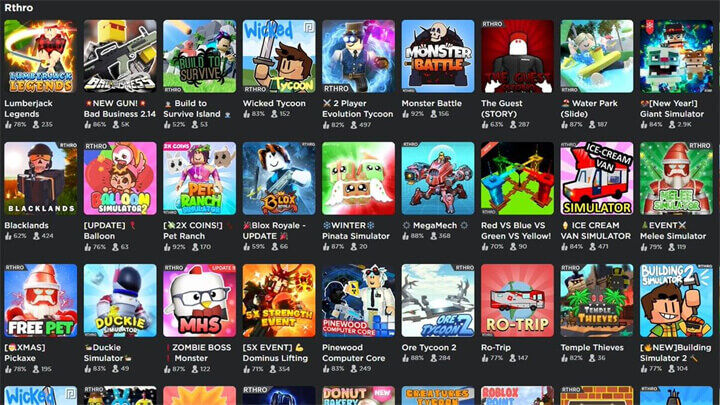
As we've already talked about, Roblox has these things called "experiences" and the experiences are nothing more than community-created games on Roblox. Since Roblox is more of a game-creating platform, people from all over the world create games on it and you can play those games without having to worry about anything. If you want to play new games and join the new experience, here's how to do it:
1. Go to the homepage again and click on the "Play" button in the bottom menu.
2. You'll be redirected to the store-like page where you'll see all the games. You can choose any of these games, install them, and play them according to your liking.
3. On the experiences page, click on a game and tap the "Play" button. Moreover, you can also create a private server and invite your friends to play a game together.
4. Once you tap the play button, your game will launch and you'll be able to enjoy the best possible Roblox experience.
A tip that will make you find the best experiences is that you can go to the "Most Engaging" tab in the Play section to play the most popular titles out there.
Don't Have The Ideal Specs? Try LDCloud
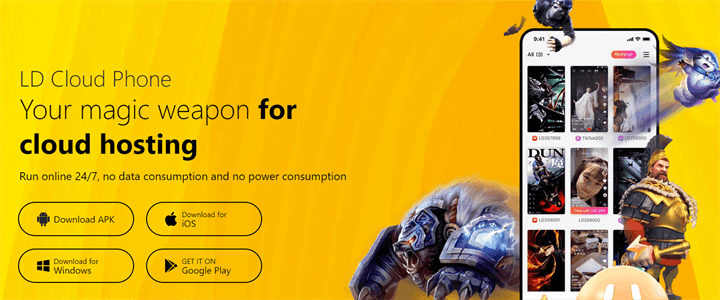
With Cloud gaming becoming popular day by day if your phone or PC does not have the ideal specs or space then trying LDCloud will solve your issues. LDCloud is a cloud gaming emulator that is available on both Android and iOS devices. It lets you play online games without having to use your phone's hardware as it is mainly dependent on the data.
As long as you have good internet speed, LDCloud will let you play any mobile game on your phone. Even if you have no storage, LDCloud offers an amazing subscription service that will make sure that you stay ahead of the curve. The pings are also good for online games so there's nothing to worry about.
Final Verdict
Playing Roblox and setting up your journey can be a daunting task. However, we have made it easier for you to play Roblox in the most user-friendly and easiest way possible. And using LDCloud will help you on top of your journey of starting Roblox.