Beginner's Guide to Play Idle Ninja Online on LDCloud
Idle Ninja Online is one of the cutest and most fun-to-play MMORPG games. The game lets you battle enemies and start your journey as a low-level ninja who cannot even fight monsters. From there on out, you must struggle and strive to become the strongest ninja to defeat powerful foes, raid dungeons, and level up.
The game also lets you enjoy raids and from there on, you can have a lot of loot that will give you even more power. The best part about playing Idle Ninja is that it lets you progress even if you're away from your phone using its AFK features.
So in today's article, we are going to cover the beginner's guide to playing Idle Ninja Online on LDCloud. But before that, let's talk about what LDCloud is.
What is LDCloud?
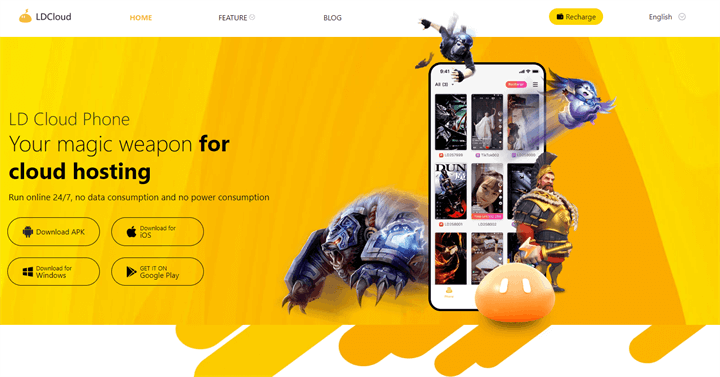
Cloud gaming has become quite common within the past few years. Well, LDCloud takes a whole different approach to cloud gaming and provides the best android cloud gaming experience for all mobile lovers. But you might be wondering: why does one even need an android emulator?
Well, the reasons are vast. Sometimes, your phone doesn't support a certain game or you might be having low storage on your phone. LDCloud is the solution to all of that. The virtual Android phones on LDCloud run at all times 24/7. Moreover, the service doesn't even draw power from your phone since it takes the resources of the virtual device that you're going to add. The benefits that come with LDCloud are a lot and if you want to take your gaming experience to the next level, you can try LDCloud here.
Now, let's talk about how to play Idle Ninja Online on LDCloud.
1. Leverage the "Auto Option" Using LDCloud

In new MMORPGs, we often see the "Auto" button. Allow me to demonstrate what it does. When you feel like you are grinding a lot and you want to rest from the craziness of constantly touching your device, you can use the auto button to hand all the controls to the AI.
What AI does is it gives control to the computer which plays the game for you. This way, not only are you going to save your sanity but are also going to make progress regardless of touching your device.
Since Idle Ninja Online can be quite hard, especially for beginners, once you are in an arena or dungeon, you might want to use the auto option so you can learn and make a lot of progress. But once you learn how to play the game properly and now you're stuck with the game running on your phone while you cannot use any other app on the screen.
This is where LDCloud comes in. Since the virtual Android phone is online 24/7, any app that you will open in LDCloud will remain turned on unless you close it. This can be vital for games like Idle Ninja Online where you can leverage the auto option to clear out a raid in a dungeon without even having to have your phone turned on.
This option is quite powerful and now you can scroll your social media while LDCloud gets the job done for you. This is why LDCloud completes the "auto" option in games and enhances the overall ability of this feature for the sake of users.
2. Play Idle Ninja Online on PC
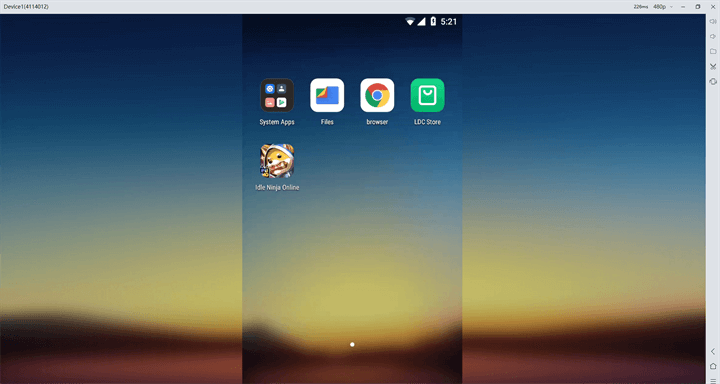
Since LDCloud also runs on PC, you can play Idle Ninja Online on computers as well. No matter where you are or what specs your PC has, as long as you have good internet, you can play any android game on your PC. So, if you're interested in trying Idle Ninja Online on PC, you can download it here.
3. Operate Multiple Accounts at Once
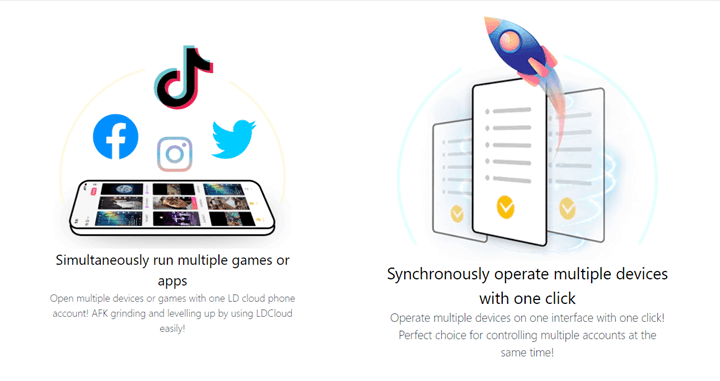
Whether you want to play different games and do AFK farming in each or you want to manage multiple accounts of Idle Ninja Online, using LDCloud will allow you to manage more than one virtual Android phone in one LDCloud account, so you can manage different games at the same time.
There are a lot of benefits to doing this. The first one is that you will be able to focus on different games and different accounts at the same time. Secondly, you will be able to progress in each one of them, cutting your time in half. And lastly, you could free your hand to have party time without worrying about missing the game tasks.
4. Save Data and Storage

The biggest benefit of using LDCloud is the fact that you don't have to use your phone's storage or data to install the game. Once you install the LDCloud software on your android, iOS, or Windows, you will be able to install the game right into your virtual Android phones.
Final Verdict
Idle Ninja Online is a great game that every MMORPG fan should try. However, with the use of LDCloud, you can enhance your gameplay and take it to the next level by making sure that your efficiency runs high. So if you want to try LDCloud, please download it through LDCloud official website. By the way, for a better gaming experience, we will recommend choosing KVIPS to play Idle Ninja Online. Have fun gaming!