LDCloud
Recharge
English
How to fix the Connection Error with Roblox
Update Time:2023-06-25 11:41:06
Dear Users,
If you have a device with a device ID beginning with 40 or 41, you might encounter a connection error with Roblox, like the prompt below.
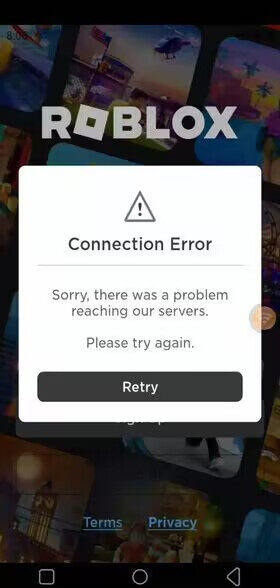
We have some solutions that could help you fix it.
Option One: You can replace your device with another server like Taiwan or the United States. This could resolve the connection error. (You can click here to learn how to replace your devices)
Option Two: You can download a VPN on your device from the LDC store if you prefer not to replace your device. Make sure to open the VPN before playing Roblox.
If you still can't play Roblox on LDCloud, or have any further questions, please contact us via Facebook.