How to get Bones in Roblox Blox Fruits
Do you want to learn how to get bones in Blox Fruits? In the new Ghost Update, there are a plethora of ways to get bones for free. There was a time when acquiring bones was one of the hardest things in the game, and it is a nice material that you can use as currency for upgrading weapons and crafting soul guitar.
So, if you would like to know how to get bones in Roblox Blox Fruit, here's a small guide to how to get bones in Roblox Blox Fruits.
About Roblox Blox Fruits

Blox Fruits is one of the most popular games on the Roblox platform. It was an experience created in 2019 by mygame43, also known for being the creator of Gamer Robot and a couple of other games on the platform. Blox Fruits is a game that is heavily inspired by the One Piece Anime series, and it continues to be one of the most popular games on the Roblox platform.
The premise of Roblox Blox Fruits is aimed at getting fruits that can mostly be found under trees. You can get these fruits for free or buy from the in-game currency in case you miss them in a match, but basically, you'll need to use the powers you received from these fruits to attack others and remain victorious throughout the game.
There are many random surprises in the game, which can be in the form of uncommon material. However, Blox Fruits is the epitome of what an engaging game is like. There's a lot to love about Roblox Blox Fruits. But if you're a player of the game, you should know that an uncommon material is called Bones, which is what we're going to talk about today.
What is Bone in Blox Fruits?
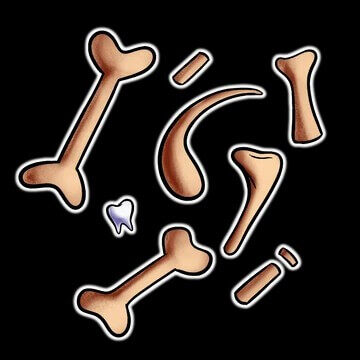
Bones are an uncommon material that is used as a type of currency to draw for random surprises in Blox Fruits. You can exchange 50 bones with the Death King, and he will give you a surprise. Our conventional methods of getting bones in Blox Fruits aren't the most effective. For example, you can get 20 bones by trying out your luck at the Gravestone.
Living Zombie, Demonic Soul can drop these materials, Possessed Mummy, Soul Reaper, and many other opponents in the game. However, we're talking about the Ghost Event this time, and the best way to obtain bones in Blox Fruits is in this event as well.
In today's blog, we'll cover all the free ways you can get bones in Blox Fruits.
How to get Bones in Blox Fruits?

To get bones for free in Blox Fruits, the best way is for you to reach the third sea and kill NPCs at the Haunted Castle. Moreover, in the new Halloween update, you can now get bones in all the seas of Blox Fruits.
So, we'll take it sea by sea and see the best ways to obtain bones in Blox Fruits.
How to get Bones in the First Sea?
If you want to get bones in the first sea, you will need to go and find the Cursed Chests in the game. After you find them, you'll need to open them. The cursed chest will then spawn randomly in all parts of the first sea. That's your sign to move on.
You can get a couple of chests in the Middle Town, and it is the most recommended place to grind there. You can fight opponents and aim to get the Cursed Chest. Once you find the chest, you will also get bones.
However, keep in mind that once you open the chest, a plethora of NPCs will appear, which you will need to fight with. Moreover, when you kill these NPCs, you will get a 100% chance to get bones from them.
And once you get enough bones, you can go and find the Death King, who is also located in the Middle Town, which is located in the first sea of Blox Fruits. From the Death King, you can get many random surprises that will make your game easier for you.
How to get Bones in the Second Sea?
It's the same story in the second sea. Once you go through the first sea, you'll need to find more cursed chests, and they can be found in the second sea. After the new Ghost Update, you can go to the Kingdom of Rose, which is located in the Second Sea.
There, you will find a Cursed Chest. Open the chest, and you'll see NPCs appearing. Then beat them, and you'll get a good amount of bones right from the second sea. Another thing to consider is that the Cursed Chests only appear once every 5-7 minutes. So, if you open a chest, make sure to wait for 5-7 minutes until you find another chest.
This time, you can go to the Death King, which you can find in the Cafe, which is also located in the Second Sea.
How to get Bones in the Third Sea?
To get bones in the third sea, you'll need to go to the Haunted Castle. This is the newest addition to get bones in Blox Fruit'. Once you reach the Haunted Castle, you'll see the Death King there. Once found, you will find the Cursed Chest on his right side.
As creepy as it might sound, it is one of the easiest ways to get random surprises from the Death King. When you open the cursed chest, as always, new NPCs will appear that you'll need to fight. Once you defeat them, you will get around 1-3 bones. But the last question that most people have is how to use bones in the game.
How to use Bones in Blox Fruits?
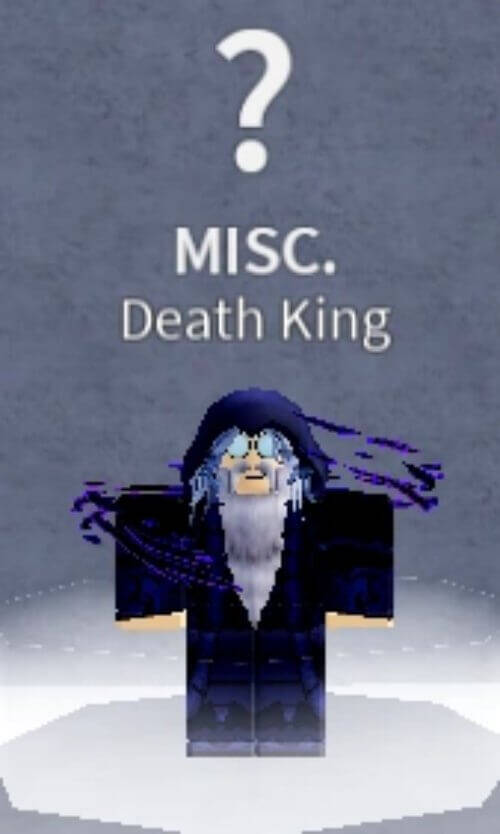
To use bones in Blox Fruits, you must visit the nearest Death King. As mentioned above, the Death Kings are in various seas in various areas. However, the last place where you can conveniently find the Death King is in the third sea.
However, thanks to the new Halloween Event, you can find him everywhere. Once you interact with the Death King, you can reroll a race, get Random Surprises, and get a Stats Refund using the bones you obtained.
Moreover, once you have around 2000 bones in Blox Fruits, you can unlock the Death King title. And this is how to get bones in Roblox Blox Fruits for free.
How to Play Roblox Blox Fruits with LDCloud:
1. Download LDCloud through LDCloud website on your PC or Mobile.
2. Log in to LDCloud account via Google, Facebook, LINE, or emails.
3. Purchase a cloud phone device.
Note: Due to the system requirement of Roblox, we highly recommend choosing XVIP.
4. Click the LDC store on the interface of your cloud phone device.
5. Search and download Roblox through LDC store.
6. Log in to Roblox and start your journey on Blox Fruits!
