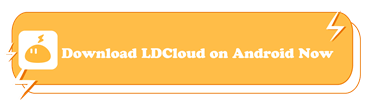How to Play Call of Dragons on PC/Mobile with LDCloud
Published by FARLIGHT, Call of Dragons is a new MMO strategy game. Released on March 28, 2023, Call of Dragons is an MMOSLG mobile game for players. If you are a fan of strategy games, you might not want to miss this new game.
What is Call of Dragons

As a new MMO fantasy conquest game from FARLIGHT, the same team responsible for the Rise of Kingdoms, Call of Dragons begins very similar to Rise of Kingdoms. In Call of Dragons, players will need to choose one of three factions to start with. Each of these factions has its own units, heroes, bonuses, etc. Just like what I have mentioned above, in Call of Dragons, there are three factions for players: Springwarderns (Eleves), League of Order (Humans), and Wilderburg (Orcs).
Call of Dragons Factions
Springwarderns (Eleves)

As darkness threatens the World Tree, the children of the forest swear to protect nature with their lives. It is a great PVP faction for players to choose.
Faction Bonus:
Legion March Speed +5%
Heal Speed +5%
League of Order (Humans)

The League of Order refuses to retreat. With the Light as their guide, they will return to the Sacred Lands of Atheran. If you are new players who are worried about resources, League of Order is a perfect faction for you because it can increase the gathering speed.
Faction Bonus:
Legion Magic DEF +3%
Overall Gather Speed +10%
Wilderburg (Orcs)

Wilderburg's warriors value strength and honour and vow to use the power of dragons to conquer Tamaris. Wildderburg is a very great faction for beginners to choose from. It can increase the building speed and Legion physical attack.
Faction Bonus:
Legion Physical ATK +3%
Destruction Engineering +10%
How to Play Call of Dragons on PC/Mobile with LDCloud
If you want to play your favourite Android games on PC or Mobile with a low-end device, we recommend using LDCloud. As a cloud phone app, LDCloud allows users to download and install games or apps on the cloud. With a pure cloud-based Android system, LDCloud is the lightest cloud Android emulator with barry no hardware requirements. It is quite simple to play Call of Dragons on PC or Mobile with LDCloud, and here are the steps for you:
1. Download LDCloud through LDCloud's official website. (LDCloud supports cross-platform access; one LDCloud account can be accessed on different devices without creating a new account.)
2. After installation, you can log in to LDCloud via Facebook, Google, LINE, or Email.
3. Purchase the cloud phone plan you need.
4. Click the LDC store on your cloud phone, then download and install Call of Dragons faster.
5. Start your journey on Call of Dragons.