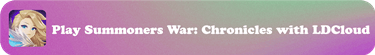How to Play Summoners War: Chronicles with LDCloud
Developed by Com2uS, Summoners War: Chronicles is released in 170 countries on March 9, 2023. This game will be available in 14 languages, including English, German, French, Indonesian, Thai, and Chinese.
About Summoners War: Chronicles

Summoners War: Chronicles is a brand new MMORPG game, which is based on the popular IP - Summoners War: Sky Arena, the global hit that has been downloaded over 180 million times. Summoners War: Chronicles is a requel set many years before the events of Summoners War: Sky Arena. In Summoners War: Chronicles, players can select one of three young magicians, Cleaf, Orbia, and Kina, which can be personalized and leveled up to become the ultimate Summoner in this game.
How to Download and Play Summoners War: Chronicles with LDCloud
As one of the best cloud phones for gaming, LDCloud provides cross-platform access for users, which allows users to play games on their phones or PC as well. With a cloud-based Android system, LDCloud, the cloud Android emulator, allows users to download and play games without consuming storage or data. What's more, LDCloud also provides various cloud phone devices with different Android OS, RAM, and storage. With LDCloud, players can play Summoners War: Chronicles wherever they like.
Steps to Download and Play Summoners War: Chronicles on LDCloud:
1. Download LDCloud via the official website: https://www.ldcloud.net/
2. After installation, please log in to LDCloud (You can log in with Facebook, Google, LINE, or Email)
3. Purchase the cloud phone device you need.
Noted: The Android minimum requirements of Summoners War: Chronicles are Android 8.1, 4GB RAM, and 5GB free space. We will recommend using XVIP for a better gaming experience.
4. Open the cloud phone device you bought, and download Summoners War: Chronicles from the LDC store.
5. Enjoy your adventures in Summoners War: Chronicles.
Why should Play Summoners War: Chronicles with LDCloud
Save Mobile Storage and data
As we have mentioned before, Summoners War: Chronicles requires Android 8.0 and up, 4GB RAM, and 5GB free space. If you are using a phone which has small storage or RAM, you can use LDCloud. By using a cloud phone like LDCloud, you can download and run games or apps on the cloud, which can help you save your phone's storage and data.
Run Multiple Characters at One Time
With one LDCloud account, you can manage several cloud phone devices easily, Thus, if you have several characters in Summoners War: Chronicles, you can use LDCloud to run multiple characters at once. And LDCloud has synchronous operation on its PC version, which can help you level your characters easily.
Play Summoners War: Chronicles on Mobile Phones and PCs
Summoners War: Chronicles can be played on mobile and PC. However, it will not run on phones or PCs with lower specifications than its minimum requirements. (You can check the minimum requirements for different devices with the below picture) Therefore, if you don't have a compatible device, you can't play this game. In such a case, you can try LDCloud. It is available for Android, iOS, Windows, and browsers. What's more, the LDCloud PC version can run smoothly on the PC with Windows 7 and up.
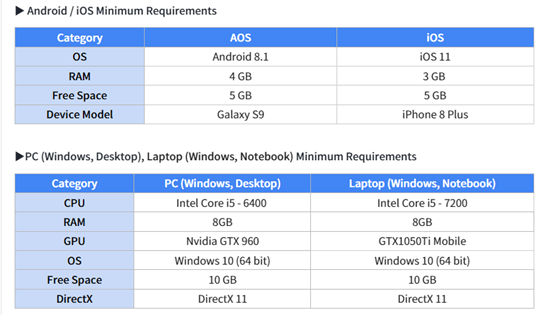
Conclusion
Summoners War: Chronicles is the latest MMORPG game in the "Summoners War" universe. If you would like to play this game with your device which is under the requirements, you can try to play it with LDCloud. If you would like to find more guides or feature introductions, please click here.