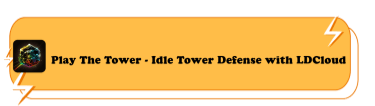How to Play The Tower - Idle Tower Defense with LDCloud?
Are you looking for a smooth, lag-free way to play The Tower - Idle Tower Defense? Whether you're tired of device overheating, battery drain, or limited storage, LDCloud offers the perfect solution. With cloud-based virtual devices, you can enjoy uninterrupted gameplay anytime, anywhere.
In this Tower - Idle Tower Defense guide, we'll explain everything you need to know about playing the game with LDCloud, including its benefits and a step-by-step setup process. But before that, let's take a quick overview of the game!
What is The Tower - Idle Tower Defense?
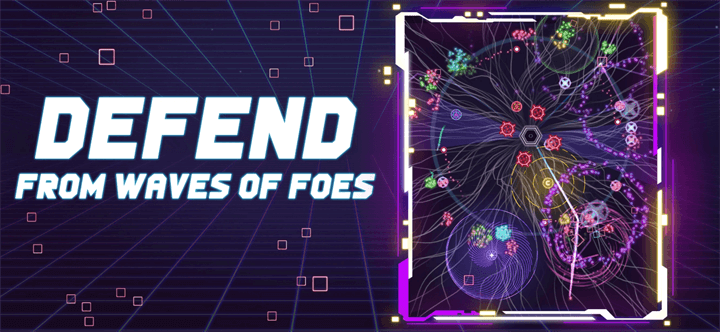
The Tower - Idle Tower Defense is a strategy game that blends idle (incremental) mechanics with classic tower defense gameplay. The game allows players to deploy and strengthen defensive towers for automatic enemy defense.
Game advancement enables players to accumulate resources for enhancing towers with new spell abilities and defensive system fortification. You need to build a proper idle tower defense strategy to succeed in this game.
Key Features of The Tower - Idle Tower Defense
The game has several exciting features to keep players engaged. That's why it is one of the best Idle Tower Defense games. Key features include:
● Fascinating Gameplay: You must build, upgrade, and defend your tower. There are endless waves with many enemies attacking you from all directions.
● Upgrade Options: There are plenty of upgrade options. You can strengthen your defenses, improve firepower, unlock powerful abilities, and more.
● Permanent Power-Ups: You can invest your in-game coins in the workshop for lasting upgrades. Every improvement increases your tower's strength for future battles.
● Research and Unlock New Content: As you progress, you unlock many new upgrades. Whether you are actively playing or offline, your tower keeps improving with ongoing research.
● Strategic Card Collection: You can collect and manage powerful cards that give unique bonuses to your tower. Experiment with different card combinations to create the best defense.
● Compete in Tournaments: You can play with other players in live tournaments and improve your rankings. It helps you unlock exclusive weapons to dominate the battlefield.
Why Choose LDCloud To Play Idle Tower Defence?
LDCloud is a cloud-based Android emulator that lets you play mobile games on high-performance virtual devices. Here's why it's the best choice for playing The Tower - Idle Tower Defense:
High-End Virtual Devices
LDCloud offers powerful virtual devices to customize your Android model, RAM, and ROM. A slow or old physical device will not affect your gaming experience with these devices.
No Battery Drain or Overheating
The continuous operation of games might lead to power depletion of your phone system and increased temperature. However, LDCloud operates the game at cloud servers, maintaining your device's temperature and preserving its battery efficiency.
Stable Network Connection
LDCloud creates a reliable, high-speed connection system that delivers an uninterrupted game experience.
Access from Any Device
Want to play on your tablet, PC, or an old laptop? LDCloud allows you to log in from multiple devices and enjoy gaming whenever you want.
Multi-Device Synchronization
With LDCloud's synchronous operation, you can manage multiple virtual devices simultaneously. This feature is excellent for AFK grinding, managing various accounts, rerolling, etc.
Saves Storage & Resources
LDCloud helps you save your phone's storage and improve its performance by storing all the data on cloud servers. This means you can play without worrying about device slowdowns or memory shortages.
Steps To Play The Tower - Idle Tower Defense with LDCloud
Want to get started? Follow these five simple steps to set up The Tower - Idle Tower Defense on LDCloud.
1. Download LDCloud
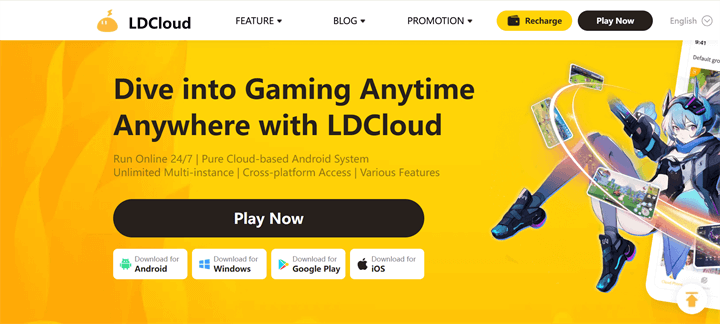
To enjoy unlimited The Tower - Idle Tower Defense gameplay, you need to download LDCloud first. Visit the LDCloud official website to download the application.
There are four different options below the download "Play Now" button. Choose the one that matches your operating system and complete the installation.
2. Create an LDCloud Account
After installing LDCloud, you need to create an account. Choose the registration method that suits you best.
3. Buy a Cloud Phone
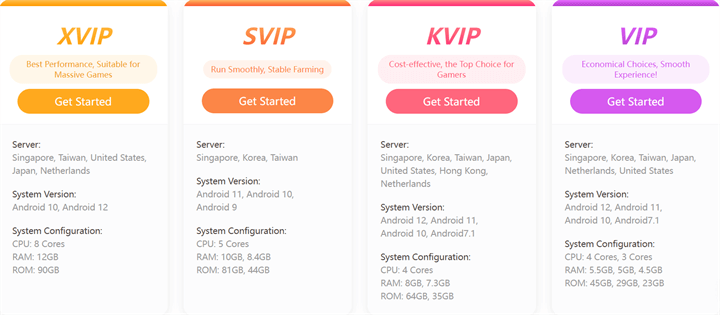
The next option is to buy a device. LDCloud offers affordable cloud phone plans. There are four different subscription plans available so far: XVIP, SVIP, KVIP, and VIP. Each plan provides different levels of performance based on the processor, RAM, ROM, and Android version.
Choose a plan that fits your gaming needs, complete the payment, and access your cloud phone from the LDCloud dashboard.
4. Download The Tower - Idle Tower Defense
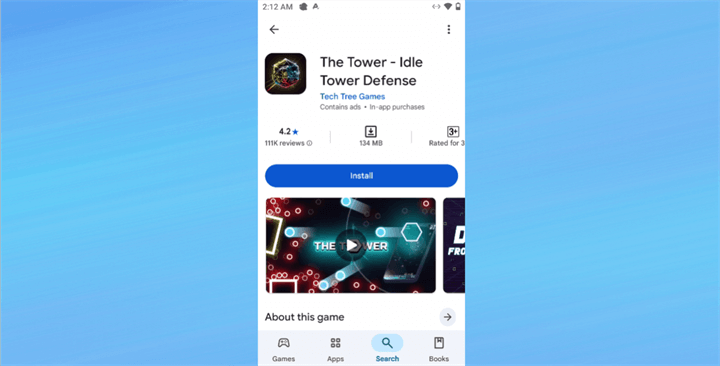
Once your Cloud Phone is ready, you must install the game app. Open your cloud phone device and go to the Google Play Store. Then, search the app name and click "install" to download the game.
5. Set Up & Start Playing
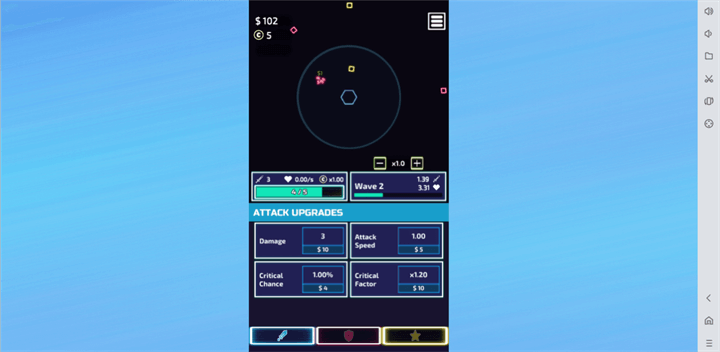
Now that the game is installed, open The Tower on your cloud phone. The system allows users to begin gaming after setup without facing performance, power, or storage problems.
Just let the app have the necessary permissions, create a game account, and start enjoying 24/7 gameplay.
Final words
The Tower - Idle Tower Defense is a really fun strategy game in which you have to plan carefully to get ahead. But if you try playing it on a slow phone or with bad internet, it can get annoying. You'll get lag, your battery will die fast, and you might run out of space on your phone.
LDCloud eliminates these problems by offering high-end virtual devices, stable gameplay, and 24/7 cloud access. Whether you're a casual gamer or aiming to reach the top of the leaderboard, LDCloud is the best way to enjoy this game. Try LDCloud today and level up your The Tower experience!