How to Schedule a Restart of Your Device
When you need to restart your devices, would you find it a little bit tedious that you have to restart each device manually? Or when you want to restart your device regularly in case the device lag, would you find it's very easy for you to forget? If so, try the new [Schedule Restart] feature of LDCloud to restart your devices in bulk and free your hands.
How to schedule a restart of your cloud phone
1. Find the [Schedule Restart] in the drop-down menu of the main interface
![Find the [Schedule Restart] button - LDCloud cloud phone](https://ldcdn.ldmnq.com/cz_ldq/upload/4559c2dd-c426-4bec-9246-f813c57bc569.png)
2. Click [New Task] to enter the schedule setting interface
![Click [New Task] to schedule restarting - LDCloud cloud phone](https://ldcdn.ldmnq.com/cz_ldq/upload/d565401e-08db-4a1c-b813-24a60db8ad9f.png)
3. Select the device you want to restart, the restarting time and the repeating setting of this task, and then confirm to start the task
4. You can restart your devices as scheduled.
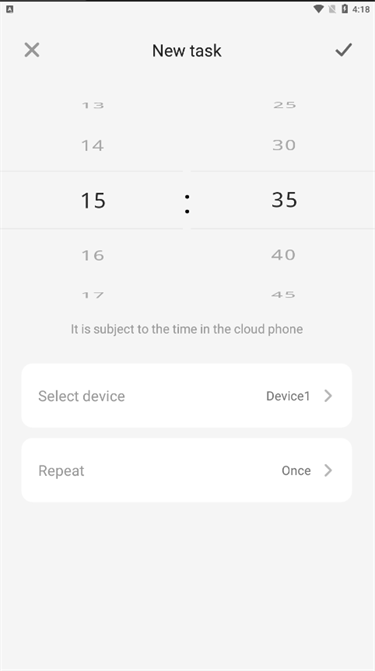
Note: The restarting time is subject to the time in the cloud phone.
If you have any questions about the [Schedule Restart], you can contact us via our FACEBOOK messager. If you would like to know more about the features of the LDCloud cloud phone, please click here to check more tutorials. LDCloud has been committed to continuous innovation and self-breakthrough, hoping to bring users a new cloud phone experience and gaming experience. Thank you for your continuing support and hope you can have fun gaming.