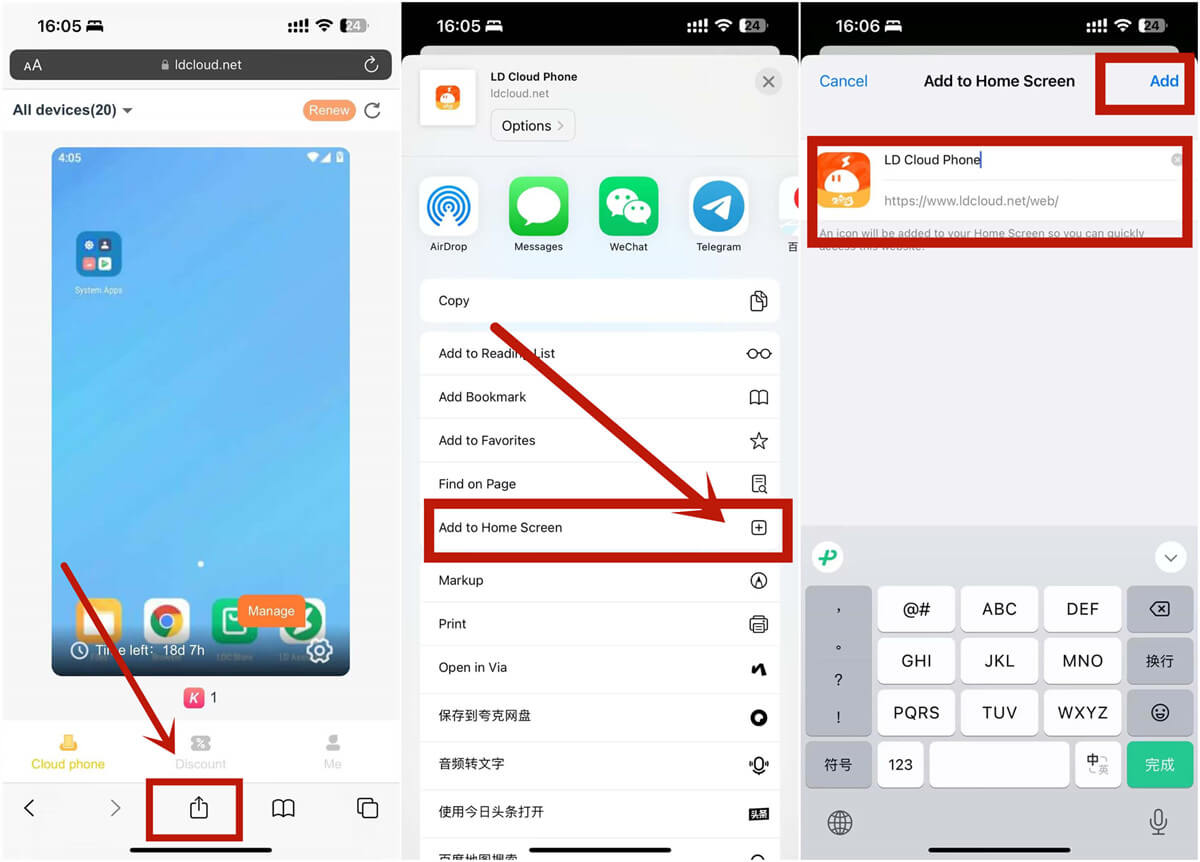LDCloud
Recharge
SALE
English
How to Use LDCloud on iOS without Downloading
Update Time:2023-09-07 17:38:38
Here's the tutorial on how to access LDCloud on iOS without downloading. LDCloud is the best cloud Android emulator that supports cross-platform access. To use LDCloud on iOS without downloading, please follow the below steps:
1. Open Safari and navigate to the LDCloud webpage: https://www.ldcloud.net/web.
2. Click the Share button in the toolbar.
3. Choose "Add to Home Screen" and add the LDCloud browser icon to your home screen.
4. You can now effortlessly access LDCloud by tapping its icon on your home screen without the need for any downloads or installation procedures.