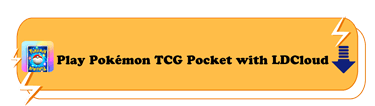Pokémon TCG Pocket Reroll Guide
Pokémon TCG Pocket is one of the best games you can play right now, but even the most significant game has the biggest pain point: getting duplicate cards. You see, in the beginning, when you're just starting out the game, you are greeted with a booster pack, and that pack will most probably have a duplicate Pokémon card.
So, if you want to get your favorite and unique card, what do you do in that case? Our tip would be to reroll because that allows you to get stronger and better and enjoy the game with various Pokémon without having to break the bank and buy anything extra.
So, what is the concept of rerolling in Pokémon TCG Pocket, and how do you do it for maximized benefit? In this article, we're covering everything you need to know, from rerolling your account to using our cloud phone emulator, LDCloud, which lets you reroll 4x faster compared to the traditional methods. Let's begin now.
What is Rerolling in Pokémon TCG Pocket

Rerolling in Pokémon TCG Pocket is the process of starting the game by aiming for the best possible card in the first go. When you start out the game, you are greeted with three packs: the Pikachu Booster Pack, the Mewtwo Booster Pack, and the Charizard Booster Pack.
Each of these cards will give you different Pokémon, but sometimes, you get duplicate Pokemon cards, which slows down the progress since you can't use them effectively for battle. So, when it comes to the concept of rerolling, you're setting up the game in a way where you're aiming to get the best possible card by resetting the game's progress and creating a new account.
This process is repeated repeatedly until you get the best Pokémon cards and build a deck that suits your goals. Rerolling is quite common in RPG games where cards and characters are involved, but there's a smarter way to reroll.
Reroll with LDCloud

Before we start getting into the nitty-gritty of how to actually reroll, you must understand the significance of rerolling with our cloud phone emulator - LDCloud. LDCloud is an Android cloud phone emulator that offers many benefits for RPG games, but the most important of them all is our synchronous operations.
With LDCloud, you can run multiple cloud phone devices at the same time, giving you control over them over a single time. You can easily control these devices with one command, and when it comes to Pokémon TCG Pocket, you can easily run two to four accounts to get the best possible results.
Here's how to use LDCloud's synchronous operation feature:
● Select the device that you want to sync.
● Click the Synchronous operation, which can be found on the toolbar. Note that to use this feature, you must have multiple cloud phone devices in your account, and this feature is only available on PC.
● Lastly, once the Synchronous operation feature is enabled, all the devices will act in a certain manner, giving you the best possible results.
As you get into the world of rerolling, LDCloud becomes your best friend, enabling you to reroll in different games.
Is Rerolling Worth it?
Many people come to the conclusion that, somehow, rerolling is not the best way to progress in games like Pokémon TCG Pocket. That is because they believe they will never get the right card.
At LDCloud, we have spent many hours rerolling different games, and we came to the conclusion that rerolling actually helps a lot. For most resets, you will get the same cards and similar duplicates, but for those who are resilient out there, the total cards collected would ultimately benefit you a lot.
So, when we look at the stats, we understand that each account will get at least 1 EX from the first pack and 1 Special Art from the first Wonder Pack. Different accounts will have different ranges of outcome and quality.
All in all, the choice for rerolling is yours, but for rerolling in Pokémon TCG Pocket, we recommend rerolling effectively with LDCloud since it saves you 4x the time. Unlocking many EX cards will only make your gameplay a bit better until you realize it's the best thing you did!
So, how exactly do you reroll fast and effectively?
How to Reroll Fast and Effectively
As a Pokémon TCG Pocket player, you must understand when to stop rerolling.
You see, the battle mode offers you plenty of pack hourglasses that will allow you to open more packs, but it just takes a bit of time to complete everything. So, the best rule of thumb is to complete all the missions and stop rerolling once the battle mode comes in.
You can even complete all the beginner missions and tutorials and then stop rerolling since that seems like an effective way to stop. Here's how you actually reroll:
● Optional but Recommended: Use LDCloud to get 2-4 devices to work fast.
● Finish the basic tutorial section and complete all the beginner's missions.
● Spend all the hourglasses on your booster packs to open your packs the fastest.
Final Verdict
Pokémon TCG Pocket has some of the best cards, but getting the rare ones, specifically the EX cards, could be tough luck. So, as long as you reroll the right way. It's not the must-do thing, but if you want to reroll in the game and get your favorite cards, you can try to use LDCloud to get the best possible results, you will progress and get better in the shortest possible time. Have fun gaming with LDCloud!