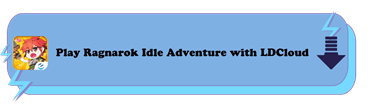Ragnarok Idle Adventure Beginner Guide
Ragnarok Idle Adventure is basically Ragnarok Online, the famous game that has millions of downloads all over the world, but this time, it is in the form of Idle RPG. Hence, you will be able to take on the role of an adventurer who must save the world from monsters in the city of Midgard.
Midgard is the city that has been shown in many Ragnarok games, and it is good to see that the same is the case with Ragnarok Idle Adventure. However, if you are a new player, then our Ragnarok Idle Adventure Beginner Guide will help you the most.
So, by following our guide, you can easily get ahead of 99% of the players and kickstart your journey from a beginner to a pro in Ragnarok Idle Adventure.
Focus on MVP Level Bosses

In Ragnarok Idle Adventure, when you focus on these bosses, you will be able to get some of the most valuable items, equipment, and even EXP to progress further in the game.
MVP bosses are often found in an arena or dungeon in Ragnarok games, where you can fight and level up faster, as these bosses are very hard to fight with. But, in Ragnarok Idle Adventure, you can join in the battle against MVP with friends.
Use LDCloud for AFK Farming
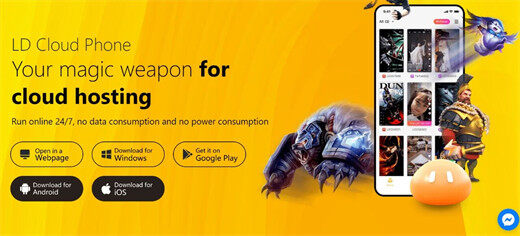
Farming is one of the most important aspects of any Ragnarok RPG game. We all know that RPGs are fun, but sometimes, it is hard to just keep playing. But when it comes to these titles, they are competitive, and you constantly need to level up, get better, and farm for precious resources.
That's why the development studio behind Ragnarok Idle Adventure made a feature called an automatic battle system. This feature allows you to keep battling even if you are not on screen. Let's be honest: sometimes, we need a break from the game.
But with an automatic battle system, the game will keep running, and the AI will take over as long as the game is opened in the RAM. However, this poses a further threat. For example, when you want to use some other app, there's a chance that the game in the background will stop.
That's why you need a cloud phone emulator like LDCloud. LDCloud is a cloud phone for gaming that allows you to use the power of the cloud and surpass any limitations. For example, you can run the game in LDCloud, and even if you close the app, it won't stop AFK farming, which is such a lifesaver for every gamer.
How to Play Ragnarok Idle Adventure with LDCloud
1. Download LDCloud through LDCloud's official website.
2. Log in to your LDCloud account.
3. Purchase a cloud phone device. (New users can get the free trial by gift package.)
4. Open your cloud phone device and click the LDC store.
5. Search "Ragnarok Idle Adventure" and download it faster via the LDC store.
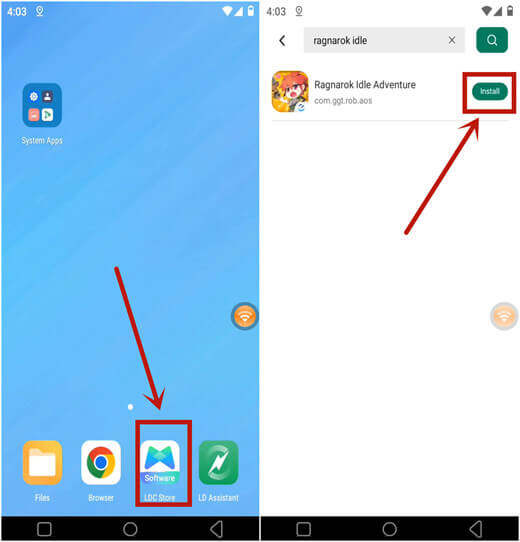
6. Start your journey in Ragnarok Idle Adventure!
Choose your Class Wisely

As you might have guessed, classes are at the forefront of Ragnarok Idle Adventure. When you first join the game, you will be required to choose the class of your choice. That is important because each class will offer you different performances. But before that, you will need to understand what classes are available.
We have a total of five classes in Ragnarok Idle Adventure, and they are as follows:
1. Swordman: Ideal for beginners with good attack and defense, Swordman can do a lot of damage to the enemies.
2. Thief: One of the most favorite classes. It is known for being able to evolve into the Assassin class and has high DPS.
3. Mage: Mages are important in a team as they heal the characters. They can also deal high amounts of damage with their skills and act as a team buffer.
4. Acolyte: Acolyte is a supporting class and is known to be the main buffer and debuffer in Ragnarok Idle Adventure. Just like Mages, Acolytes need a high amount of INT for greater healing and VIT for surviving in the battle.
5. Archer: Lastly, we have Archer, the long-range attackers that use bows and arrows. They have high accuracy in hitting the targets. However, since they have less durability, it's better to keep the distance and not engage in active feedback.
Knowing the skills of each class will allow you to battle smartly, as you can easily get yourself into the class that you are comfortable playing with and build your best team.
Final Verdict
Ragnarok Idle Adventure is one of the most interesting newer titles to be released. As you progress through the game, you will need to use some guidelines and tips that we have mentioned so you can progress faster and more efficiently. If you would like to play Android games seamlessly on PC and mobile, you can try LDCloud, the best cloud phone emulator for gaming. LDCloud supports almost all Android games in the market.