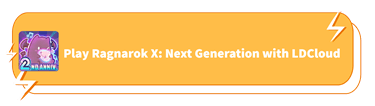Ragnarok X: Next Generation July Update - What's New in the Latest Update
A new update for Ragnarok X: Next Generation is launched on July 4th, bringing a new limited-time event and second season, as well as bug fixing and system optimizations.
Let's take a look at what's new in this update.
Limited-time Event: Mission Board Double Rewards
Event Time: 04/07/2023 05:00–09/07/2023 05:00
Second Season: Frenzy Season Begins

Season Time:
Frenzy Season Event Opening Time: July 4, 5:00 to August 31
Frenzy Season League Opening Time: July 20, 5:00 to August 31
What's new in the Frenzy Season:
1. Mutant Monsters & MVP/MINI:
New weather - [Blazing] weather is added to the map. Weathers will be refreshed randomly over time. Map with Blazing weather will display a corresponding icon. When the map's weather turns into Blazing weather, monsters on the map have a chance to become mutant monsters. Killing mutant monsters has a chance to obtain Fire Boulder Fragments. MVP/MINI on the map will also mutate, and killing Bosses with the Mutant BUFF will grant additional ranking, random, and seasonal item rewards.
2. Mutated Instance
3. Season PVP Features
ROX fans can find more information in the game or check out the official Season of Frenzy Guide here.
Other than the new content released, Ragnarok X: Next Generation's latest update also features a bunch of bug fixes and system optimizations.
Players looking to dive into Ragnarok X: Next Generation can use LDCloud to download and install ROX on their PC and mobile. With LDCloud, the cloud Android emulator online, players can download and install Ragnarok X: Next Generation without using any storage of their devices. Moreover, with the cloud Android system, LDCloud allows players to play ROX and grind 24/7. Following the steps to download and install ROX with LDCloud:
1. Download LDCloud through LDCloud's official website on your PC or Mobile.
2. Log in to LDCloud via Google, Facebook, LINE, or email
3. Purchase the cloud phone plan you need.
Note: For the best gaming experience, we recommend choosing the XVIP device to play Ragnarok X: Next Generation.
4. Open your cloud phone device, and click the LDC store.
5. Download and install Ragnarok X: Next Generation through the LDC store with a higher speed.
6. After installation, you can start your adventure in ROX now!