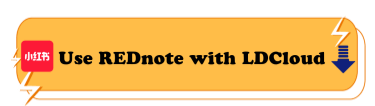REDnote Guide: Tips & Tricks to Using REDnote
Recently, REDnote has become a trending social media app, especially in the US. In this blog, you can find tips and tricks for using REDnote. If you are new to REDnote, we hope this guide is helpful for you.
The Meteoric Rise of REDnote
TikTok's future in the US is uncertain and more people are now looking to find an alternative. After much research, everyone found that REDnote is the perfect app with some of the most amazing features you could think of.
Along with the amazing short-form design, there is also a community section where users can post blogs, images, and videos. This improves collaboration and interaction on a whole new level.
Tips & Tricks to Using REDnote
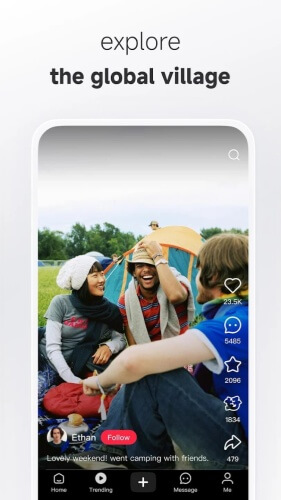
The main reason benefit of using REDnote is that it is its ability to combine community with e-commerce features. For creators who are using TikTok as a business, REDnote is a perfect TikTok alternative app that helps them create a business back after getting disappointed with the TikTok news. Here are all the tips and tricks you need to know before using REDnote.
● Diversity is Key: Just like TikTok, REDnote is a platform that is not just tied to any single niche. Hence, don't limit yourself to one, and experiment with short-form, long-form, and text posts as well. All of these will help you reach your goals a lot faster.
● Stay Trendy: The one thing that gets you famous for short-form content is staying trendy. With REDnote, you can hop on trends and challenges, participate in viral content, and make sure that you get all the traction you deserve.
● The Hashtag Strategy: Hashtags aren't dead, especially with platforms like TikTok and REDnote. Once you put on the right hashtags, the discoverability of your posts increases. However, you shouldn't overdo it since it can cause the algorithm to think it's spam.
How to Access REDnote with LDCloud
While REDnote is available in most countries, there is always the risk of it getting banned. If TikTok is potentially getting banned, maybe the next turn is for REDnote. But if you truly want to access REDnote from anywhere in the world, you can use a cloud phone platform like LDCloud. With LDCloud, you can easily install and create a REDnote in a cloud phone device, without using VPN.
Here's a complete guide on how to access REDnote with LDCloud.
Step 1: Download and Install LDCloud:
Step 2: Get a cloud phone device. (New users can claim the new user gift to exchange the free trial cloud phone.)
Step 3: Installing REDnote through LDC store quickly.
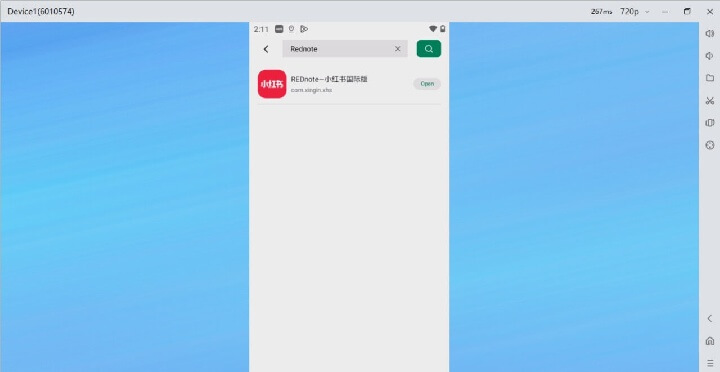
Step 4: Logging in and Scrolling.
Now, open REDnote, sign in, create an account, and viola! You can enjoy your new TikTok-like social media that does a lot of things better.
With LDCloud, you are getting a lot of convenient options. From playing games to using apps that aren't available in your region, it is one of the best solutions that you can choose right now.