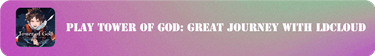Tips & Tricks to Tower of God: Great Journey for Beginner
As soon as the Tower of God: Great Journey got introduced, fans from all over the world started to pre-register for this game. Even though the game is not available for every region, you need to be careful and learn the best beginner tips that will put you ahead of all the other players.
So, in this guide, let's talk about Tower of God: Great Journey beginner tips and tricks.
Rerolling Guide for Tower of God: Great Journey

You might want the best possible weapon or a legendary character as a beginner. If you would to start the game with your ideal character, you can try to reroll it.
Rerolling allows you to reset the game and try to summon the character or equipment again. Here's how you do it.
1. Sign in to Tower of God: Great Journey
2. Play the tutorial and click on skip on story cutscenes to breeze through the tutorial phase.
3. Claim all the gifts with summon tickets from the mailbox so you can pull out characters and equipment.
4. Now summon and pull out a regular banner. If you get the character of your choice, you can just move on. Or, you can delete your account and recreate a new account if you don't get a legendary weapon or character.
5. Click on the gear icon, click on the account, and click "Delete Account".
6. Repeat the steps until you get your chosen legendary weapon or character.
The Rice Pot Training
Another beginner tip you can follow is rice pot training. It is a place where you can get idle rewards by fighting powerful bosses. With rice pots, there are many different floors; on each floor, you have to fight these bosses to win exciting rewards.
Once you clear out a specific boss, you can defeat certain bosses and go on to the next level of the Rice Pot training. The higher you go on the pot training, the stronger bosses you will get. Hence, this trains your combat while you can also accumulate the desired resources. Rice pot training is also an ideal way to grow your characters' levels.
Use Auto-Battle with LDCloud
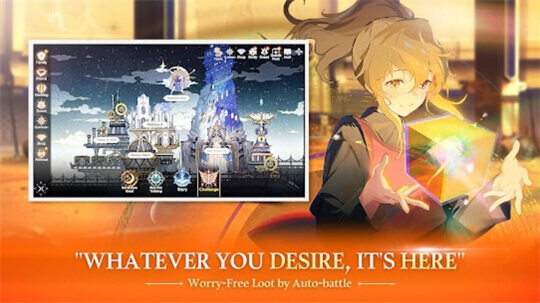
With newer RPG games, we have an auto-battle feature that lets you use AI to relax while the computer takes over. Auto battle is one of the best features because as you progress through the game, you might want to farm or grind but don't have enough energy to take yourself throughout the game.
If you want to take the AI auto battle feature to the next level, consider using a cloud gaming emulator like LDCloud. It is a cloud gaming service that allows you to leverage the auto feature in the smartest way possible. With LDCloud, you can run the game on the app from a phone or desktop, and even if you close the app from your mobile or desktop, it will still be running in the cloud.
So, if you would like for the game to make progress while you're doing other tasks or playing other games, then LDCloud is the best solution to take your characters to the next level.
Equipping The Best Gear
One of your main priorities should be to get the best possible gear. While you can use the reroll method, what if you want to equip the best possible gear for your character? Once you open your inventory, you will see all the best pieces of gear that you can use on your character.
If you cannot think about which gear goes with which character, you can simply click the "Upgrade Gear" option, automatically setting the most suitable gear for a specific character.
Moreover, you can also upgrade the gear by gathering the required materials as well. As you upgrade the gear, you will see that your characters' stats will rise, and now you can win the battle more easily. Hence, you can ace the world of the Tower of God by ensuring you have the best gear with the most capabilities.
Complete The Main Story Firstly
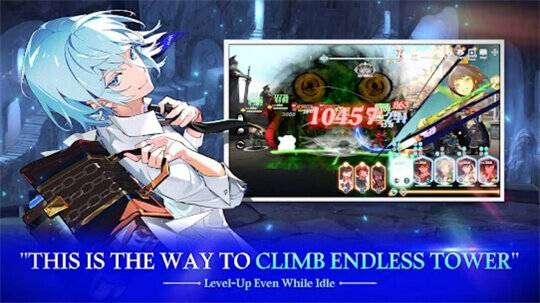
Many players deviate from their main purpose, which is the main story. Like any other game, a small tip for you to start your adventure in Tower of God: Great Journey is to complete the main story and progress before starting the side quests and going heavy on them.
In the game, you must follow the main story and finish it to a certain limit to get the best of the best rewards. As soon as you enter the game, most features will be unavailable. Moreover, you will also need to unlock certain player levels to unlock them.
How do you unlock these features? By completing the main story, you can unlock the additional features and gain a lot of EXP without sacrificing anything.
Once you gain, you can move on to other quests that will aid you with extra benefits. Another benefit that you get by completing the main story is getting resources. Once you start the game, you will see resources that will be important for you throughout the game. Whether it is for getting equipment, upgrading characters, or upgrading gear, completing the main story missions has many benefits.
How To Enhance the Characters' Skills
Character skills are everything in Tower of God: Great Journey when you're going out on a mission or engaging in battle. In the game, you will face interesting enemies, some of which will be the hardest you will ever face.
Hence, your priority should be to unlock new skills and upgrade them as soon as you can. As you enter the character's menu, you can use the "Skill" option and unlock new skills or boost the character's current skill. Once you have the experience and resources to upgrade your character, spend the resources on the highest-ranked character because that will have the best effect.
Final Verdict
Tower of God: Great Journey is an amazing RPG game that took the world by storm after its announcement. The game has some of the most interesting characters, and since it is directly based on the official Webtoon, there is already a big fanbase out there looking to get their hands on the game.
If you would like to find more info about how to use LDCloud to play Tower of God: Great Journey, please click here.