How to Play Black Beacon with LDCloud
Want to dive into Black Beacon without lag, battery drain, or device issues slowing you down? You're not alone. This intense, story-rich game can push mobile devices to their limits. But there's a smart way to enjoy it—using LDCloud.
LDCloud is a cloud emulator online that lets you run games like Black Beacon on powerful virtual devices. No heating issues, no slowdowns, just smooth and reliable gameplay from any device you already have.
Let's break down what Black Beacon is, why LDCloud is an excellent choice for playing it, and how to get started, step by step.
What is Black Beacon?
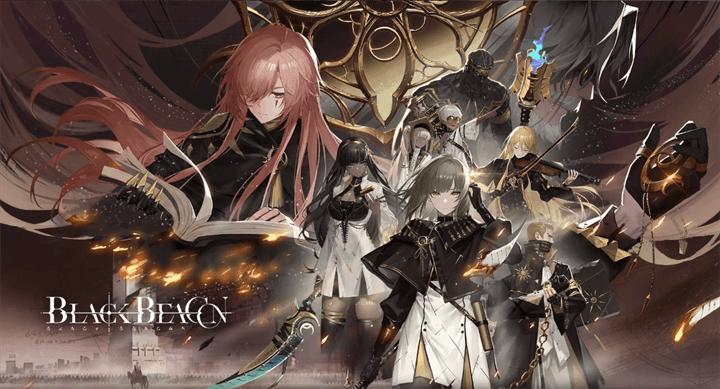
Black Beacon isn't your usual mobile game. It throws you right into a world of chaos and mystery.
The story begins when a prophet known as the "Seer" appears. His arrival activates a strange black monolith—the Beacon—at the Tower of Babel. This Beacon brings about bizarre anomalies. These aren't just weird events—they're part of a bigger truth hidden within ancient prophecies. And now, it's your mission to uncover it.
You don't do it alone either. You fight beside allies, make choices that shape the future, and go deep into lore that blurs the line between myth and reality.
Here are some features that make the game stand out:
● A Deep, Choice-Driven Story: Your decisions matter. Each move you make shapes the journey and changes the outcome.
● Character-Focused Gameplay: As you progress, you unlock new characters, voice lines, costumes, and exclusive weapons. You can even boost affinity with your squad for bonus effects.
● Tactical Action Combat: Black Beacon combat system is not all about button-mashing. Your strategy impacts the flow of battle. Knowing when to dodge, strike, or use skills counts.
● Full Voice Acting: Every line is voice-acted in multiple languages, making the experience immersive and emotional.
● Customization: Beyond combat, you can dress up your characters and personalize them with weapons and gear.
Black Beacon mixes story, emotion, and strategy in one sleek RPG package. But to truly enjoy it, especially with such high performance and visual requirements, you'll want to run it on something more powerful than a standard phone. That's where LDCloud comes in.
Why Choose LDCloud to Play Black Beacon?
Now that you know what Black Beacon brings to the table, here's why LDCloud is the best way to experience it.
App Downloads
You can download Black Beacon and any supporting apps (like Discord or a build calculator) directly inside the cloud phone. There is no need to switch between devices or platforms. It also helps you eliminate regional restrictions and enjoy the game freely.
No More Lag or Heat
Black Beacon has voice-overs, animated battles, and effects-heavy visuals. That's hard on a regular phone. LDCloud runs everything in the cloud, on high-end virtual devices. You won't experience lag or frame drops.
Save Your Battery
Since the game runs on LDCloud's server, not your phone, you save hours of battery life. This is perfect for players who love grinding or playing on the go.
Use Any Device You Want
You can play Black Beacon from almost any device—PC, Android, tablet, or even an older laptop—it doesn't matter. Just log into your LDCloud account and pick up where you left off.
Customize Your Setup
LDCloud lets you choose the specs of your virtual device. You can pick the Android version, RAM, ROM, and processor to match the system requirements of the game.
Multi-Instance Support
Want to run multiple accounts or reroll for better Black Beacon characters? LDCloud's synchronous operation feature helps you do just that, without juggling phones or tabs.
Voice Feature
Planning a squad raid or just want to send quick commands? You can record and send voice messages right from the app. You don't need a separate mic setup.
Step-by-Step Instructions to Play Black Beacon on LDCloud
Setting up Black Beacon on LDCloud is easier than you might think. Just follow these steps:
1. Go to LDCloud's Website and Download the App
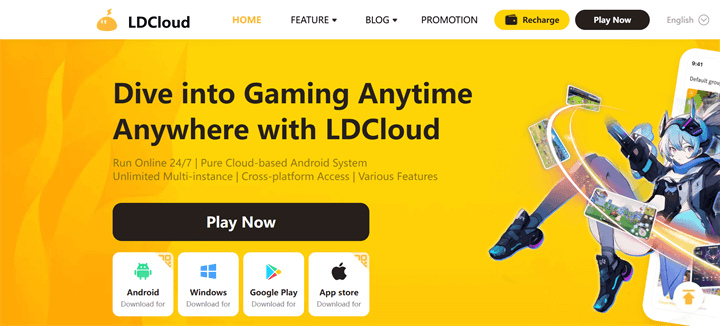
Start by visiting the official LDCloud website. On the homepage, you'll see different download options:
● For Android
● For Windows
● From Google Play
● From Apple Store
Pick the version that works for your device and install it. You also can access LDCloud via browsers without downloading.
2. Create LDCloud Account
Once LDCloud is installed, open it. You'll be prompted to log in.
3. Buy a Cloud Phone
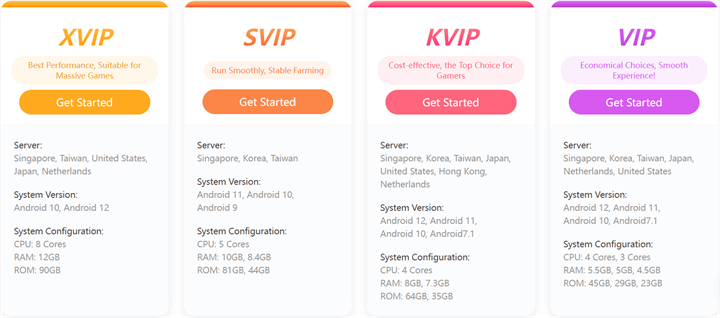
To play games, you need to rent a virtual cloud phone. There are four different LDCloud plans: VIP, KVIP, SVIP, and XVIP.
Each option has different specs—more RAM, higher processor speed, newer Android version, etc. Choose the one that suits Black Beacon's system requirements and how long you want to play.
Once you select a plan and make your payment, the cloud phone will be available in your LDCloud dashboard.
4. Install Black Beacon on Your Cloud Phone
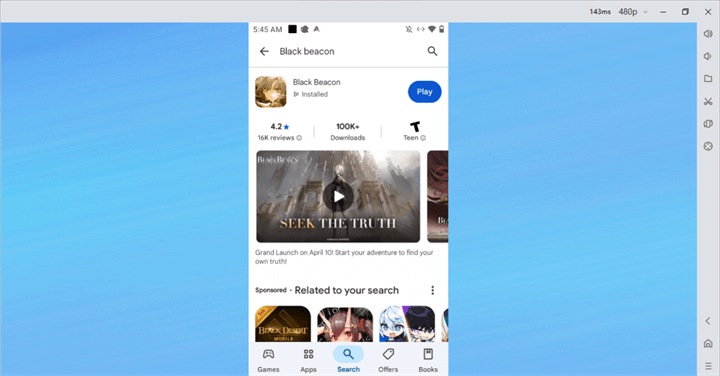
Log in to LDCloud and go to the devices section to access the cloud phone. Here's what to do next:
● Open the Play Store inside the cloud phone
● Search for Black Beacon
● Ensure it's the correct version (check for developer name and logo).
● Click Install.
5. Launch and Set Up the Game
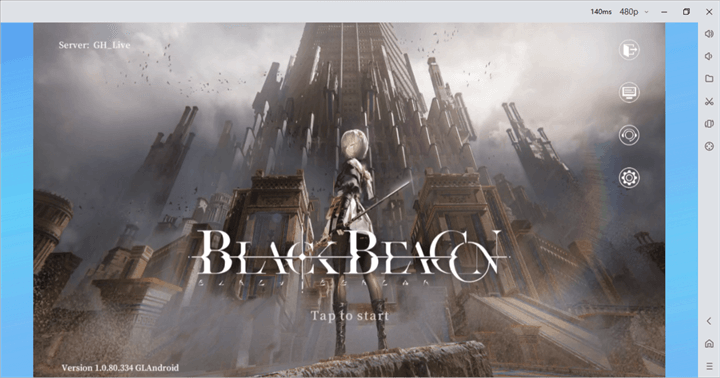
After installation, open Black Beacon. It may ask for some permissions, so go ahead and allow them. Create a game account and start playing. Thanks to LDCloud, the game will run smoothly even with higher visual settings.
Final Words
Black Beacon is not just another RPG—it's an emotional, strategic, and story-rich experience. But to truly enjoy it without interruptions, LDCloud is the way to go.
You get better performance, stable network support, flexible controls, and your device doesn't suffer. Whether you're diving into the mystery of the Tower of Babel or customizing your characters, everything runs better with LDCloud.
So, if you're ready to uncover the truth behind the Beacon and enjoy smooth gameplay from any device, try LDCloud today and step into the world of Black Beacon. Let the journey begin.
