FAQ 9: How to Solve Access Issues with LDCloud iOS
LDCloud is a cloud Android emulator online that is easy to use. With 8G/6G/4G RAM and 128G/64G/45G ROM, it functions as another Android phone on your phone. Additionally, LDCloud allows for cross-platform access and runs smoothly on Android, PC/Windows, browsers, and iOS, enabling users to play massive games without taking up storage or data on their phones.
Occasionally, LDCloud's iOS users may encounter access issues when opening the app and receive the following notice on their phones:
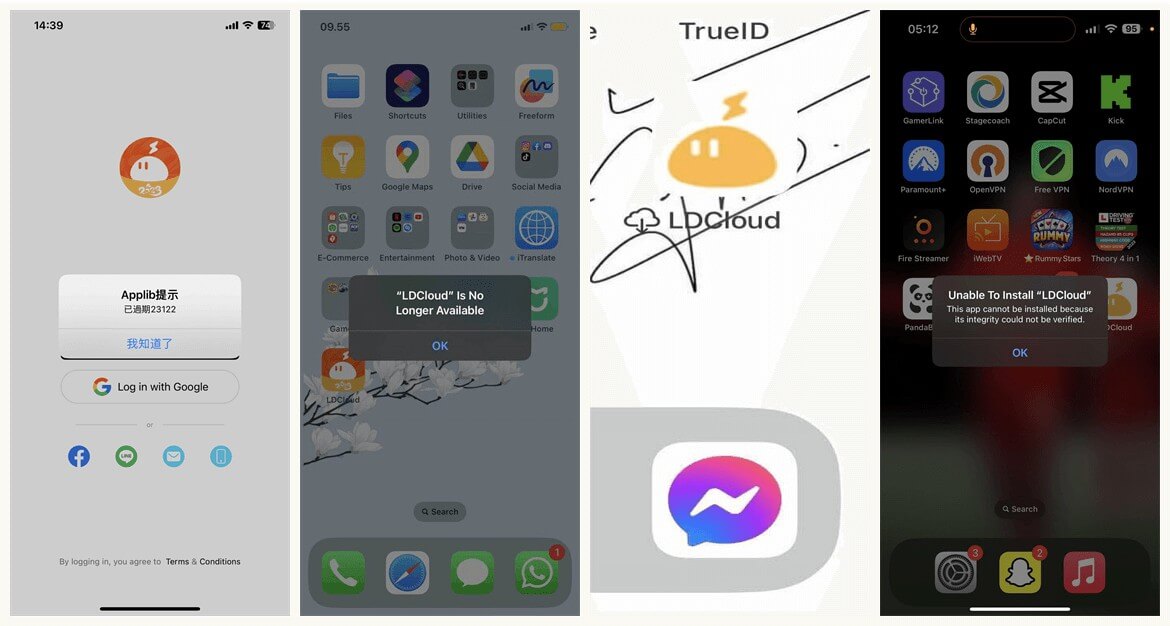
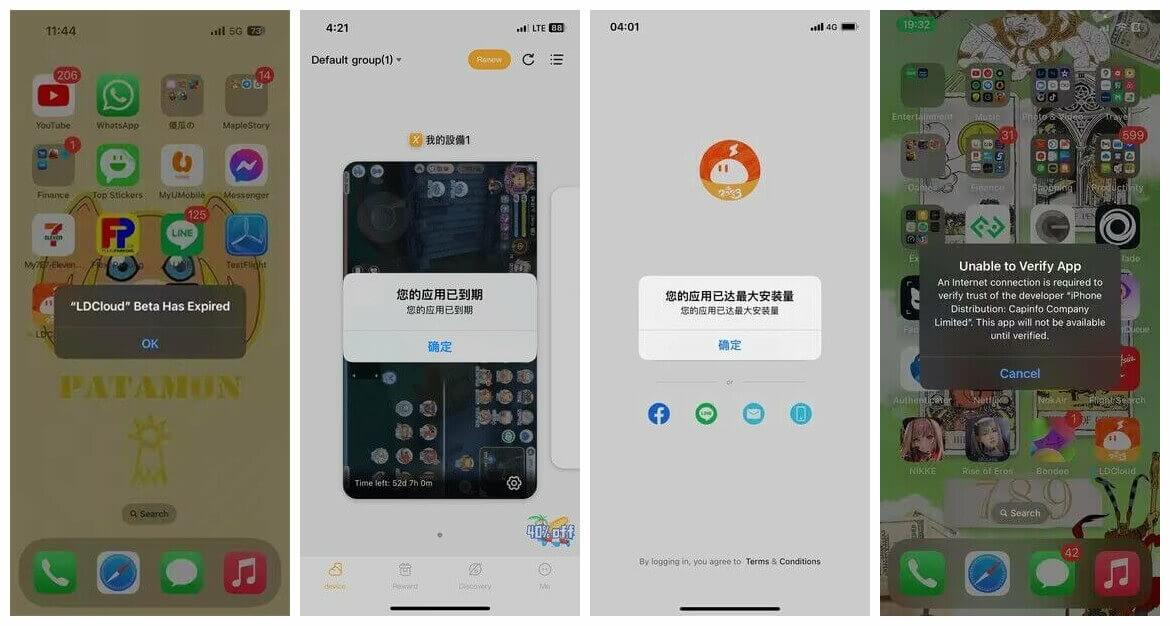 In that case, you can try the following steps to resolve the issue:
In that case, you can try the following steps to resolve the issue:
1. Uninstall the LDCloud app from your phone.
2. Download the newest iOS version of LDCloud from the official website (https://www.ldcloud.net/). You can click here to check the detailed installation tutorial for LDCloud iOS.
3. Once the installation is done, open LDCloud.
If the issue persists even after reinstalling, please send us a private message via LDCloud's Facebook page. If you have any questions or suggestions, don't hesitate to contact our customer service.