One Punch Man: World Beginner Guide
Most One Punch Man out there are jumping in excitement as one of their favorite games, One Punch Man: World, has just rolled out. It is a multiplayer game with a lot of unique action content that can keep you up for hours and let you have fun in a world that is based on Anime's original storyline.
In One Punch Man: World, you will meet many familiar characters like Saitama, Genos, Silver Fang, and more. However, the fun is where the gameplay begins. But like any new game, One Punch Man: World can seem harder at first.
That's why we have created the best One Punch Man: World beginner's guide so you can have the strongest start and get to the top 1% of gamers by following these tricks.
Reroll Faster Using LDCloud

Your success in the game relies heavily on heroes. Although you start with playable characters, the recruitment system in One Punch Man: World enables you to swap them out.
If you're having trouble obtaining the best heroes through the recruitment system in One Punch Man: World, rerolling might be a good choice. Luckily, we can show you how to perform this process and increase your chances of getting the strongest heroes by using LDCloud.
LDCloud is an Android cloud emulator that allows you to play any Android game using the cloud. This saves you time, data, and money as you won't have to get the best device to play your favorite game on your PC or phone.
If you are curious about how to reroll, here's how you do it:
● Download One Punch Man: World on your cloud phone device. (You can check how to download it on LDCloud by clicking here.)
● Use a guest account and complete the tutorial to unlock the gacha system.
● Use the free gacha pulls and free currencies to summon heroes.
● If you didn't get your favorite heroes, you can delete all the data in the game and repeat the above steps.
Rerolling can be hard and tedious, but with LDCloud, you can easily and effectively. Additionally, you can now make this process faster and more efficient using the synchronous operation of multiple cloud phone devices on the LDCloud.
When you have more than two cloud phone devices on LDCloud, you can open LDCloud on your PC. Then, select the cloud phone devices you want to control and click the "synchronous operation" button.
Now, you can operate multiple devices and start to reroll at the same time.
Learning How to Fight in One Punch Man: World

In One Punch Man: World, fighting takes place in a specific place and scenario. The world of this game is filled with monsters that are looking to fight with you.
Moreover, as you encounter these monsters, you not only have to fight them but also defeat them to go to the next part of the game. Each character in the game has a specific ability, and by using these abilities, you can accelerate the time to win the battles.
Moreover, you should be mindful of using the right attack at the right time on the right enemy. Hence, learning about your character's skills is the most important aspect of getting stronger in the game.
Understanding your character's skills will be quite important and advantageous because once you master them, you can use them at the perfect time. Also, when fighting, you need to dodge regularly because that will minimize the damage when the enemies attack you.
As you get hit, your HP will drop, which will lower your survivability skills. Hence, you should know when to dodge. The game is just like boxing, where you have to hit but don't get hit. However, there are a plethora of unique skills and ultimate attacks involved, giving you a lot of leverage over the opponents.
Boss Battles

Boss battles are amazing, and they are a blessing if you want to get the most EXP in the shortest possible time. These battles are different from your regular battles.
In boss battles, you face none other than the strongest opponent you can find in the game, which is these intimidating bosses. Bosses will be the most powerful characters you encounter, and fighting them will be no easy feat.
However, even as a beginner, you must not skip these battles as they will give you a chance to get stronger quickly. Bosses will have a huge amount of HP and shields that will be harder to penetrate.
But if you want to defeat them and remain victorious, your first priority should be to break the shield. Once you break the shield, it is possible to hit them directly. However, it will still be difficult because there is a big HP barrier between you and them.
You see when you play the game, you will only have a fraction of HP compared to the boss. That's why you have to build your team, hit them clean, avoid getting hit by enemy attacks, and do mass damage all at once to win and become better in the game.
Teleportation
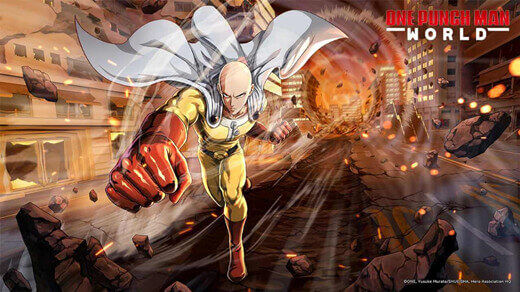
Teleportation is the most underrated feature of One Punch Man. In the game, you have headquarters where your main location resides. However, there are other cities where you can teleport to, which can only be one with the teleportation feature in One Punch Man: World.
Using teleportation, you can choose a city or a specific location in a city where you want to teleport. This saves a ton of time and running distance because now you won't have to be all over the place just running from location to location.
Whenever you teleport to a specific city, you will need to do a task there. Moreover, since the game has already announced this feature, traveling has become quite easier. But how is it truly beneficial?
Well, instead of going to your headquarters, just explore these cities, complete different missions in the areas, and get tougher as you explore the vast world of One Punch Man: World. You should always remember to look at the map to confirm your walking path to arrive at a specific destination.
Conclusion
In this One Punch Man: World guide, we have listed several tips for beginners to have a better start in One Punch Man: World. When you start playing the game, you can use those tips and progress better.
