Play One Punch Man: World with LDCloud
The exciting action game, "One Punch Man: World," developed by Perfect World Games and authorized by Shueisha, is now available starting February 1, 2024. If you are a big fan of One Punch Man, you will not want to miss this game!
About One Punch Man: World
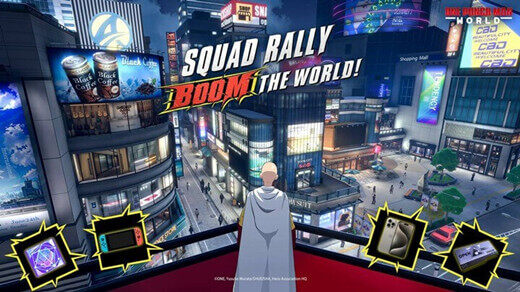
One Punch Man: World is an official 3D-action RPG mobile game that takes inspiration from the popular anime series "One Punch Man". The game has been developed by T3 Studios and published by Perfect World Games. It offers AAA graphics and allows players to relive the story and epic fights from the anime, while also exploring a rich game world.
Playing One Punch Man: World is an exhilarating experience on any platform. However, playing it on LDCloud, the best Android cloud emulator online, can take the game to a whole new level. With LDCloud's cloud Android system, the world of One Punch Man comes to life and provides an exciting cloud gaming experience. In this guide, we will guide you through the process of playing One Punch Man: World on LDCloud.
Install and Play One Punch Man: World on PC/Mobile with LDCloud
1. Download LDCloud through LDCloud's official website. (You can even use LDCloud via browsers without downloading.)
2. Log in to your LDCloud account.
3. Purchase a cloud phone device. (Due to the system requirement of One Punch Man: World, we highly recommend choosing XVIP.)
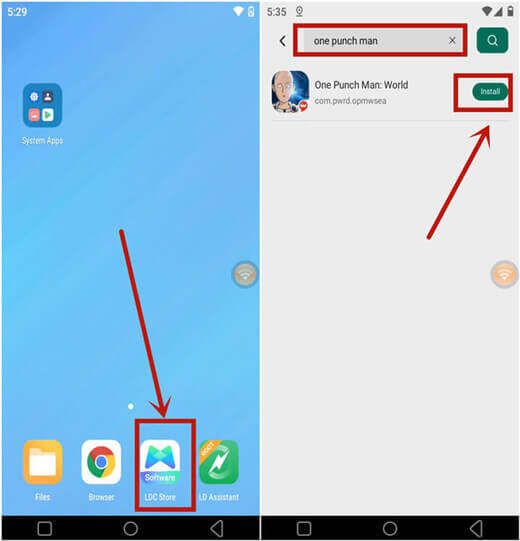
4. Open your cloud phone device and click the LDC store.
5. Search "One Punch Man: World" and install it faster through the LDC store.
6. Start your journey in One Punch Man: World!
